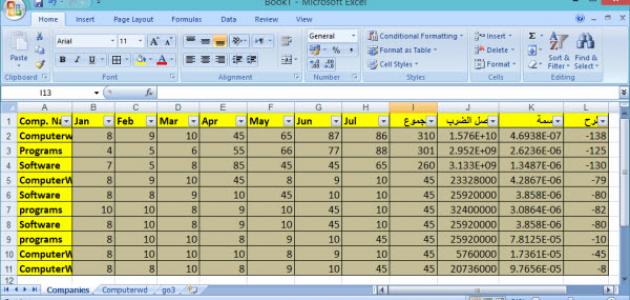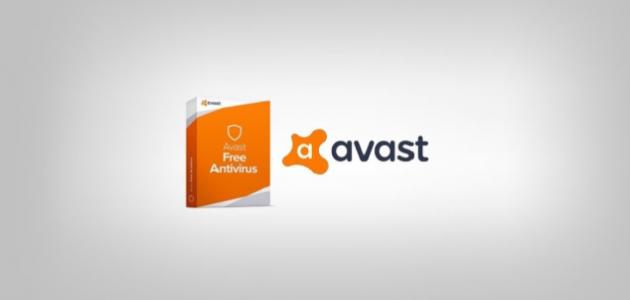Link
A link is a text, image, or icon found in a document, connecting it to another file or element. The World Wide Web consists of several links linking trillions of files and pages. If links were not used on the Internet, the user would have to know the exact address of each page he wants to visit.
When you click on the link, the web browser moves from the current page to the page to which the link refers. The links are usually a color different from the normal text color. They appear in blue in the normal state, but if the user clicks on them , it will appear in a different color when you return to the same page again; This is to inform the user that he has visited the link previously.
Address
Internet addresses, or what is known as Uniform Resource Locators (in English: URL), are considered a type of Uniform Resource Identifiers (in English: URI), which represent any addresses, names, or elements that use one of the known protocols on the Internet. Internet addresses for transferring to documentary files via the Internet or the Intranet.
The address consists of five sections, which together form a link to a specific page on the Internet. The first section consists of the name of the protocol with which the browser is intended to be identified, followed by two vertical dots in addition to two forward slashes (in English: forward slashes), and one of the most famous examples of this is the protocol Hypertext transfer (in English: HTTP), which is written in the format “http://”, in addition to the secure hypertext transfer protocol (in English: HTTPS), and other well-known protocols can also be used, such as the File Transfer Protocol (in English: FTP), And the Telnet protocol (in English: Telnet).
Read also:Change eye color in photoshopThe second part of the Internet address represents the phrase “World Wide Web”, expressed in the abbreviated form “www”, and is used to distinguish the content by its presence on the World Wide Web. The user can ignore this section and not write it, as this will not affect the meaning of the address. The phrase “www” can sometimes be replaced with something else that represents a sub-domain (in English: Sub-domain).
The third section in the Internet address represents the domain name (in English: Domain name) of the website, and the domain name usually ends with what indicates the type of website or the country in which it is located, ending with the domain name “com.” Which means that the site represents a commercial site (in English: Commercial), and ending with “org.” means that the website belongs to a specific organization (in English: Organization), and the domain name ending in “co.uk.” It means that the website belongs to the United Kingdom, for example, and there are several other formats in which the domain name may end.
The fourth section of the address indicates the location of the folder in which the page to be visited is located on the web server. This is followed by the last section, which is the name of the file followed by its type, which contains the web page to be visited. The file name usually ends in the format “htm.” “ Or “html.”, which indicates that the file is a file written in Hypertext Markup Language (in English: HTML), and the file name can also end in other formats, including “php.” “asp.”, “jpg.”, etc.
There are some conditions for writing an Internet address, as it can only contain alphabetical letters in addition to numbers, and some special symbols such as exclamation marks, subtraction and addition signs, parentheses, dashes, and so on. The title name may also contain a question mark, which in this case represents the variables and parameters sent to the source file of the “script” type. The “&” sign is used to separate the parameters and variables if there is more than one variable.
Read also:Search for YouTubeSome common protocols
There are some common protocols used on the Internet, including the following:
- Hypertext Transfer Protocol (English: HTTP): This protocol is used on the Internet to determine the method of communication between the web server and the web browser, so each of them sends commands to the other via this protocol, and the response is done in the same way. There is another type of this protocol that is considered more secure, and it is called Hypertext Transfer Protocol Secure (HTTPS), and it is distinguished by the fact that it contains layers of protection to secure communication between the web server and the browser.
- File Transfer Protocol (in English: FTP): This protocol is used to transfer files from one computer to another over the Internet, and this protocol relies on a server-client system in the communication process. The user can upload, download, delete, rename, move, or copy files on the server. The user needs to log in to the server in order to access the files, but some servers allow access to files without the need to log in, and this feature is known as “Anonymous FTP.”
Create links
In HTML language
A programmer can create a link on his website using HTML by adding the following phrase:
Read also:Photoshop- link text
- The phrase “url” represents the link to which the visitor wants to be directed, and he can also put any text he wants to show to the visitor in place of the phrase “link text.”
In BBCode language
To create a link using the BBCode language used in forums and blogs, the link address is written as follows:
- [url/]link address[url]
- It is also possible to add specific text that expresses the link, and this is done as follows:
- [url/]Any text the user desires can be added here to turn it into a link [link address=url]