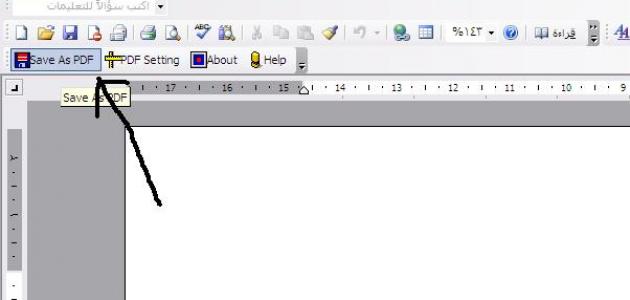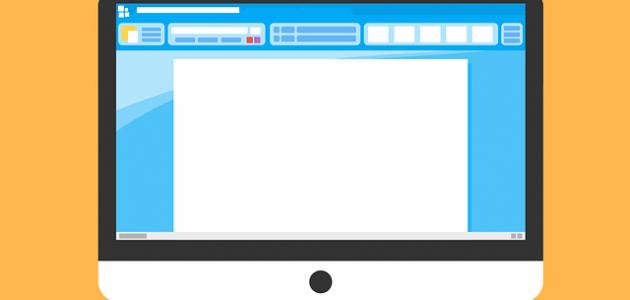How to convert pdf file to word
You can convert an existing file in PDF To another new file in Word format by using a program Acrobat Reader DCBelow we will learn how to do this:
Open the original file you format PDF This is through the program Acrobat.
- Click on the file conversion tool, which is indicated by the title PDF export Which is located on the right part of the program screen.
- Choose the option Microsoft Word shown on the left of the screen, then choose Word document From the list shown on the right of the screen, the file will be converted into a Word file in the new format, with the extension DOCX.
- Start the file conversion process by clicking a button Export.
- Determine where to save the new Word file that was converted to.
- Give the new file a name, then click on the button Save to save it.
How to convert a word file to pdf
You can convert a file from Word format to PDF By using the program designated for opening Word files, which is a program Microsoft Word By doing the following steps:
- Open the Word document you want to convert.
- Click on the File menu, which is located in the top bar of the screen and is indicated in English as Fillet.
- Selection Save As Among the options shown on the screen.
- Choose the new file type that the user wants to convert the Word file to, and it is here PDFThe file type can be selected through the list shown at the bottom of the file name option, which is indicated by Save as type.
- Determine where to save the new file, and name it.
- Clicking the . button Save.
The difference between Adobe Acrobat and Adobe Reader
It is considered a program Adobe Acrobat And program Adobe Reader Two programs capable of reading files of type PDFThese two programs were developed by the company AdobeBut there is an actual difference between them, which is that through a program Adobe Reader The user can read PDF Search it or even print it, as for the program Adobe Acrobat It allows the user to create files PDF Or even modify it in addition to the basic features found in Adobe Reader.
Read also:The most important computer programs