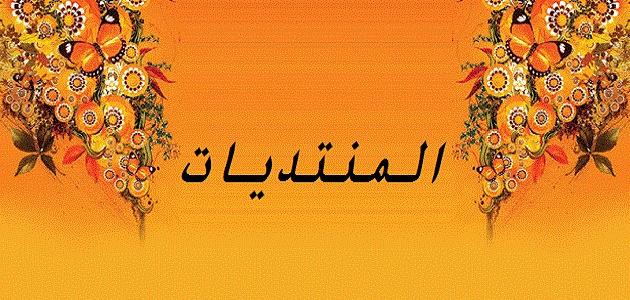Mozilla Firefox
The Mozilla Firefox browser is considered one of the best browsers ever, as it is a browser that is characterized by its high speed and low consumption of random access memory (RAM) on the device even with a large number of pages opened, and the Mozilla Firefox search engine is a good choice for users who are interested in preserving the privacy of their data This browser also has many great features, such as automatic ad blocking and support for passwordless registration.
Microsoft Edge
Microsoft Edge browser works on the Windows 10 operating system, and it is also called (Spartan), and it contains many different security features. Such as encryption that prevents attacks by trolls on the Internet, and it also contains support for other browser extensions such as Chrome and Firefox browsers, and this browser is characterized by its simple interface, low consumption of device resources, and its compatibility with various social media.
Google Chrome
Google Chrome occupies an advanced place in the list of the best browsers, as it is a browser that is characterized by high speed, and the presence of many settings that allow the user to ensure the most efficient use of this browser, and it also supports parental control through the use of the parental controls available on it, and the system can be used Two-factor authentication through it, and it is worth noting that the Google Chrome browser provides many additions and features that are of interest to web application developers.
Read also:How to activate Windows 10Safari
The Safari browser is automatically installed on iPhones and iPads, and it was launched by Apple in 2003 AD, through which it is possible to select favorite web pages, open more than one tab at the same time, or even synchronize between pages that are opened on more than one A device, using the iCloud account used on those devices.
Opera
The Opera browser is considered one of the best internet browsers, as it can run many Google Chrome browser extensions, and many extensions can be installed on this browser through the Chrome Web Store, and this browser also contains a feature called (in English: domain highlighting) that allows the user to show an address The URL of the page is clear and easy, by hiding a large part of it.
Read also:How to convert pdf file to word