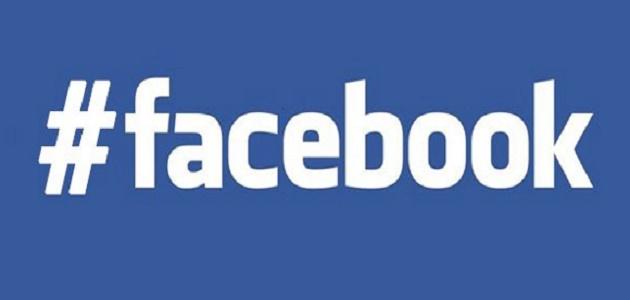Create an email via Facebook
An email can be created via Facebook by creating a new account, by following these steps:
- Click on the following link: Click here To go to the Facebook website.
- Click on the Create New Account button.
- Enter the registration form information by typing the name, email, password, date of birth, and specifying the gender.
- Click on the Sign Up button.
- Go to the email used to register, and open the message sent from Facebook that contains a confirmation link to complete the account creation process.
Create an email via the Facebook application
It is possible to create an email through the Facebook application by creating a new account, and the method for that differs on Android devices from iPhone devices, and it takes place as follows:
Create a Facebook account on Android
An account can be created through the Facebook application on phones running the Android operating system, by following the following:
- Click on the Facebook application to open it after downloading and installing it from the App Store.
- Click on the CREATE NEW FACEBOOK ACCOUNT button, then click on the Next button.
- Enter the username and click on the Next button.
- Enter the date of birth and press the Next button.
- Choose the gender and press the Next button.
- Click on the Sign Up with Email Address link, enter the email, then click on the Next button.
- Type the password and press the Next button, then press the Sign Up button.
- Confirm the email to complete the creation of the new Facebook account.
Create a Facebook account on iPhone
An account can be created through the Facebook application on iPhones running the iOS operating system, by following the following:
Read also:How do I send a message on Facebook- Click on the Facebook application to open it after downloading and installing it from the App Store.
- Click on the Create New Account button.
- Click on the Get Started button.
- Enter first and last name, date of birth, and specify gender.
- Click on the Use your email address link and enter the desired email address for registration.
- Type the password and press the Sign Up button.
- Confirm the email to complete the creation of the new Facebook account.