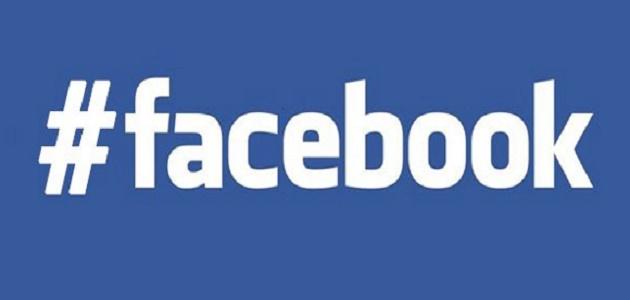How to temporarily lock your Facebook account
How to temporarily lock your Facebook account through the site
Facebook users can temporarily lock or deactivate their accounts by following these steps:
- Click on the down arrow at the top of the screen on the Facebook website.
- Click on Settings & Privacy, then click on the Settings option.
- Click on Your Facebook Information.
- Click on the Deactivation and Deletion option.
- Click on Deactivate Account, then click on Continue to Account Deactivation.
- Follow the instructions shown to complete the deletion process.
How to temporarily lock your Facebook account through the application
Facebook users can temporarily lock or deactivate their accounts through the application by following these steps:
- Click on the main menu icon (☰) in the app.
- Click on Settings & Privacy, then click on the Settings option.
- Click on the Account Ownership and Control option from the Your Facebook Information section.
- Click on the Deactivation and Deletion option.
- Click on Continue to Account Deactivation, then follow the instructions to confirm the process.
Account lock results and how to re-activate
The process of locking or temporarily disabling the account results in the following:
Read also:What is Twitter and how to use it- The inability of others to see the user's profile.
- Hiding the user's posts and his likes list, but not necessarily hiding the comments he left on other people's posts.
- The user's name appears as text, and the link to the user's account is inactive.
- Replace the user's profile picture with the default picture of the Facebook account.
Users can reactivate their Facebook account by simply logging in to the account using their old credentials, or use it to log into an app or service, which will unlock the account temporarily.
Read also:Definition of Facebook