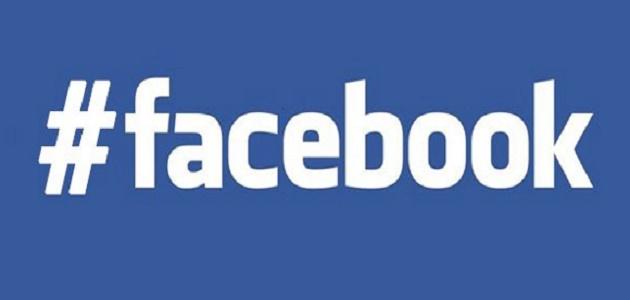Search on Twitter
The Twitter user can search for tweets, accounts, hashtags, and various keywords. The search can be customized and the results visible to the user can be controlled through the safe search mode, by adding specific filters that help exclude sensitive content or accounts that have been muted or blocked. By the user from the search results, in addition to the ability to save 25 search results to make it easy to return to them at another time without the need to remember the keywords used in the search.
Clear search terms
Users can delete search terms on the Twitter website or Twitter application through the following steps:
- Go to the Twitter website on the computer or open the application installed on the phone, and log in to the account from which you want to delete the search.
- Click on the search icon that resembles a magnifying glass in the Twitter application, or click on the search bar on the Twitter website at the top of the page, to display a drop-down list containing the search words that were searched for.
- Click on the (X) next to the Recent searches option to delete all recent searches including people, topics, and other search words, or click on the (X) next to the word Recent to remove them.
- Click on the Clear button in the application or the Clear all button on the website to confirm the search clearing process.
Clear saved search
Saved searches can be cleared to make room for saving another search by following these steps:
Read also:How to increase the number of likes on Facebook- Go to Twitter via computer.
- Click on the search bar at the top of the page, to display a drop-down list containing the search words that were searched, and click on the x sign or the trash next to the search word to delete it,
- Or click on the saved search word and then click on the three dots at the top of the page, to reveal a drop-down menu.
- Click on the “Remove this saved search” option to delete it from the user’s list of saved search results.