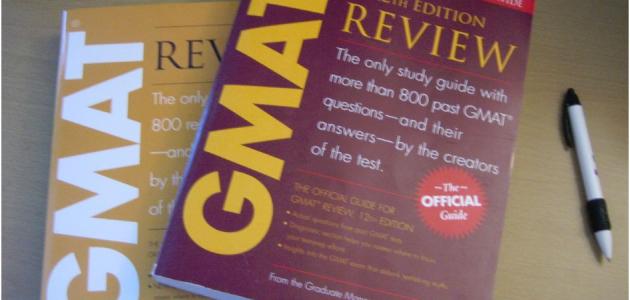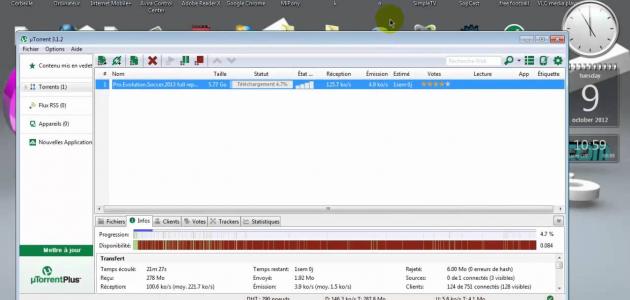Show taskbar
Sometimes it may happen that the taskbar disappears from the desktop after it was accidentally resized, and it can be re-appeared in several ways, namely:
Show the taskbar with the mouse
The mouse can be used to show the taskbar, by following these steps:
- Place the mouse pointer on the bottom border of the screen.
- Drag up when the cursor turns into a double arrow, pointing up and down together.
- If you do not find the bar at the bottom of the screen, you must move the mouse left and right to search for it.
change properties
The taskbar can be shown by changing some desktop properties as follows:
- Press and hold the “Windows” key on the keyboard to bring up the “Start” menu.
- Right-click on the taskbar, and then select “Properties”.
- Toggle the “Auto-Hide the taskbar” checkbox, and click “Apply”.
- Move the pointer to the bottom, right, left, or top of the screen until the taskbar reappears.
Restart the device
The taskbar usually disappears automatically for no reason, and it can be re-appeared by restarting the computer. This method usually helps to fix problems in most cases, and since the taskbar does not exist, it is not possible to restart from the Start menu, and instead press Press the “Alt”, “Ctrl” and “Delete” keys at the same time, and then choose “Restart” from the menu that appears on the screen.
Read also:What is the java languageChange the properties of the taskbar
- Taskbar location: The taskbar is usually at the bottom of the desktop, but it can be moved to the top, or to any side, by clicking and holding an empty space on the taskbar, right-clicking it, clicking Settings, and choosing the location of the taskbar on screen, and selecting the side to which the user would like to move the taskbar.
- Automatically hide the taskbar: The user may sometimes want to hide the taskbar, when he is reading something or watching a movie, and it can be hidden in the case of using a computer or tablet by right-clicking any empty space on the taskbar, then choosing “Settings” ( Settings), and then turn on Automatically Hide the Taskbar.