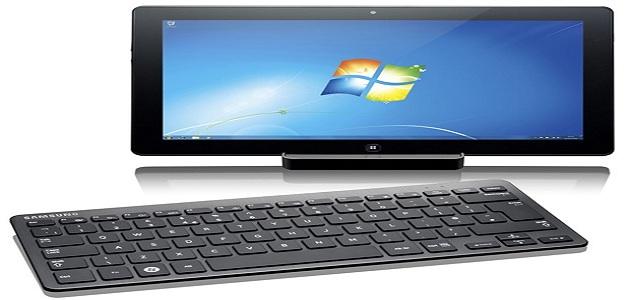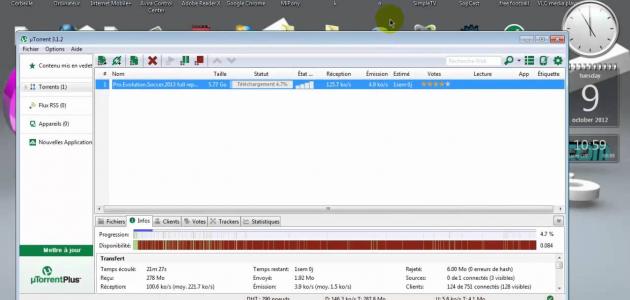Save feature
The “save” feature is used when writing an article on a text editing program (in English: Microsoft Word), or when modifying an image on an image editing program such as (Photoshop), or even when playing a computer game, as the word (Save) It is usually located in the top bar of the program, and this tool is the one that allows the user to save a new file that was created or to save the recent changes to a file that was created or started previously, and the name for this file and the location to be saved on the computer can be chosen, when This will save the file with any changes added to it, and if the file is old and the user has made some modifications to it that he wants to save, here he must click on the “Save” option to save all the changes made to the same file with the same name and the same location that was chosen for him.
Save As feature
When choosing the save as feature (in English: save as), the program will prompt you to enter the name of the new file and the location to save it again. This feature is useful when the user wants to make modifications to an old file and save these modifications while preserving the file before modification, so he has two copies of the file. Same, one has been modified and the other is the original version.
Use Save As to upload files
When using the Internet and wanting to download a picture, video, or file to the user's device, you can right-click the file, hyperlink, picture, or even an e-mail message, where several options will appear to the user, such as “Download As” (in English: Download As). ) or “Save As” (in English: Save A) or “Save Link As” (in English: Save Link As), despite the difference in wording that the function of these options are all similar, which is to save the file that was chosen to the computer, and from The important thing to note is that the default (save) property is not used for Internet downloads.
Read also:What is SD memory