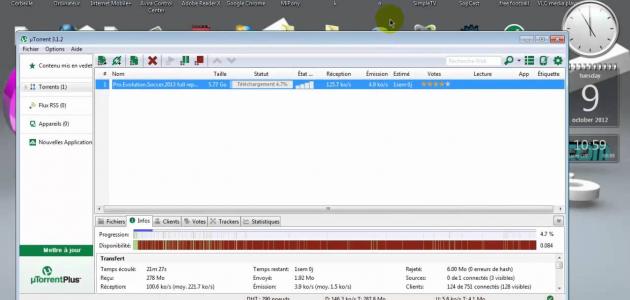Create an Ask account
Any person at least thirteen years of age can use the Ask program, by creating an account, by following the following steps:
- Go to the ASK.fm home page, through the following link: https://ask.fm/ , or by downloading the Ask application from Google Play or the App Store.
- Click on Sign up, to go to the registration page.
- Enter all the required information, such as: choosing a username and password, and other social networking site accounts can be used to log in, such as: Facebook, Instagram, and Twitter, so that the user does not need to type a password Once you want to login to your account.
Use the Ask
Through the Ask program, it is possible to follow friends, exchange follow-ups, and a person can be followed without following the user, so that he is added to the friends list, and friends and people can be found to follow them on the Ask by linking the Ask account to Facebook and Twitter accounts , and identify the people the user knows, and it is also possible to search for any person using the name or email.
Also, questions are asked to anyone on the Ask, even if they are not followed up, by writing the question on their profile, and the person who asked the question is not shown, so that it appears anonymously, and the Ask anonymously button can be changed, so that the name of the user who asked is displayed. He asked the question.
Read also:What are the features of the USB portDeactivate the Ask account
The Ask account can be disabled by following these steps:
- Go to the ASK website using your computer, through the following link: http://ask.fm.
- The user logs into his account by entering his email address and password.
- Click on Settings in the upper right corner after logging in.
- Click on Deactivate Account, which is the small gray button at the bottom of the Settings page.
- Enter the password, and then click on Deactivate Account.