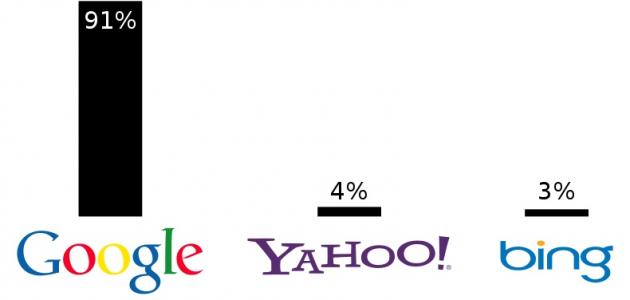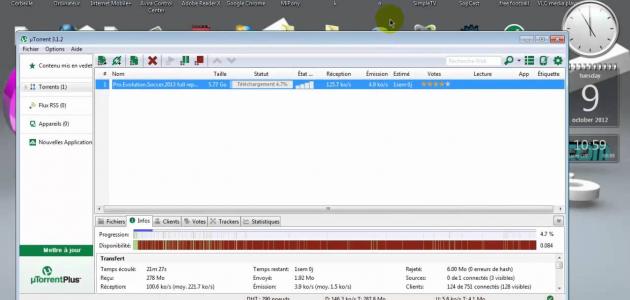Delete your search history with your Google account
Users can delete their search history through their Google account, by following these steps:
- Go to the account management page by clicking HereThen, log in to the user's Google account.
- Click on the Data & personalization section, then scroll down to the Activity and Timeline heading, and click on My Activity.
- Click on the vertical dots at the top of the page, then click on the Delete activity by option.
- Click on the arrow under the Delete by date heading, then choose the All time option.
- Click on the Delete option.
Delete search history via google chrome
Users can delete Google search history through the Chrome browser, by following these steps:
- Open the Chrome browser installed on the user's device, then log in to the user's Google account.
- Start a search on the Google site, then press the Settings button located next to the Google logo.
- Click on Your data in Search option from the drop-down menu.
- Scroll down to Your recent activity.
- Click on the All Search activity button to see all Google search records, which can be deleted, or delete some of them.
Delete search words from Google
Users can delete specific words from the drop-down search box in the Google search engine, by following these steps:
Read also:What is a sound card- Open any browser installed on your desktop, then go to the Google website.
- Click on the Sign In button to log into the user's Google account.
- Typing the search term to be deleted in the search box, so that the previous search terms appear in purple.
- Click on the “Remove” option, or the (X) sign next to the search phrase, to remove it.