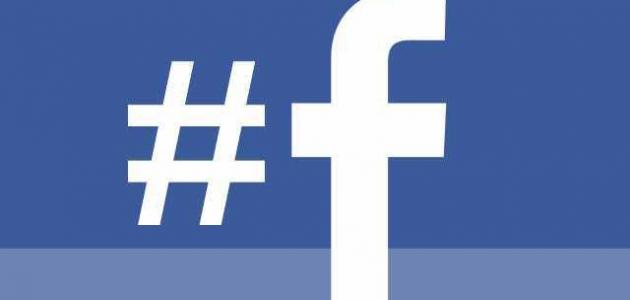Firefox Focus Browser
(in English: Firefox Focus), which is one of the best internet browsers that work on Android devices, because it contains many different features such as protecting user privacy, as it clears the browsing history as soon as you exit and close the application, and this data can also be deleted when the browser is running permanently Easy by clicking on the trash can icon that appears on its screen, and it should be noted that this browser was launched on Android devices in 2017 AD.
Microsoft Edge browser
(in English: Microsoft Edge), the version of the Microsoft Edge browser that runs on Android phones can be used to get many different features; It is possible to log in to this browser via Android devices by using a Microsoft account, in order to synchronize some of the user’s browsing data such as bookmarks, and through this browser it is possible to navigate between the web pages that are opened on the Android phone and between those pages that are opened via a computer It runs on Windows 10 operating system.
Dolphin Browser
(in English: Dolphin), which is one of the browsers that work successfully on Android devices, and this browser has many different features that made it one of the best Android browsers; The hidden browsing feature can be used through it, and it also works to prevent ads from appearing, and many other different support elements.
Read also:Search for Microsoft WordBrave . Browser
It is one of the free browsers that work on Android devices, and this browser was launched in 2016 AD, as it is considered one of the latest browsers that work on this type of device, and it contains basic features such as the ability to browse through what is known as the hidden mode, and the use of bookmarks in browsing In addition to this, the Brave browser contains a feature to prevent ads from appearing and block scripts, and it also contains some additions that increase browsing speed and reduce energy consumption.
Via Browser
It is a free browser with a small size, and contains many great features; Such as the possibility of blocking the display of images while browsing through the use of phone data packages, and a specific page can be saved for use in the absence of an Internet connection, in addition to the possibility of adjusting many different settings in it; Like the background brightness level, or setting automatic data scanning when exiting it, the Via browser is a good choice for older Android devices.
Read also:YouTube problems