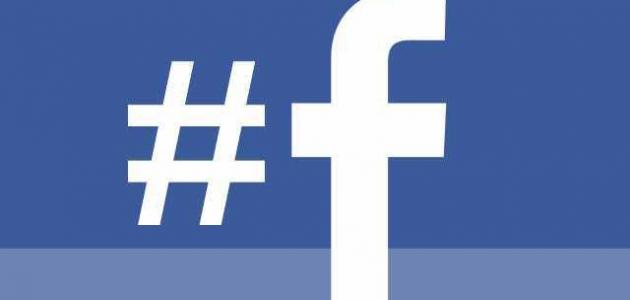How to make a hashtag on Twitter
You can create a hashtag on Twitter by checking the box (#) Before any word or even a sentence, and without placing any space, comma, or punctuation mark in the phrase that the user wants to hashtag for, it is worth noting that a Twitter user can click on any hashtag that has been tweeted via Twitter so that Twitter will transfer it to the page for this hashtag, A tweet can be created with a maximum of 280 characters per tweet.
How to make a hashtag on Instagram
Hashtags can be used on Instagram in more than one way; It can be used in the comments of a post. The hashtag can also be added to a post that has been shared by placing the hashtag in one of the comments of the post. The hashtag can be used with a photo or video clip. This is done by performing the following steps:
- Upload or take a video or photo if the user desires.
- Click on the Add Filter option.
- Write a hashtag # In the caption field.
How to follow a hashtag on Instagram
A hashtag user can track a specific hashtag by doing the following steps:
- Open Instagram and click on search.
- Start the search for the hashtag that the user wants to follow by typing its name in the search box, and then moving to the Hashtag tab. Tags displayed on the screen.
- Choose the desired hashtag and click the button Next.
What is a hashtag?
A hashtag is defined as a tool used on some social networking sites, such as Twitter and other networking sites, and the hashtag symbol is the square symbol located at the top of the keyboard. #Through this tool, the word for which a hashtag has been created becomes a keyword that can be accessed by other users.
Read also:delete a page from word