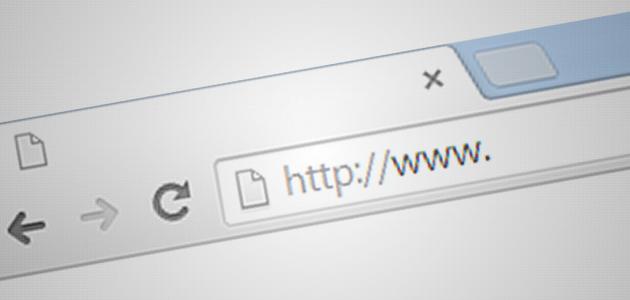Delete a blank page from Word using the paragraph mark
Here are the steps to delete a blank page from a Word document:
- Open the Word document whose pages you want to delete.
- Activate showing the paragraph mark (¶) in the Word document, by clicking on the (Ctrl+Shift+8) keys on the computer running the Windows operating system.
- Go to the blank page that you want to delete.
- Select all paragraph marks that appear on the page.
- Clicking the delete key (Del), to delete all these marks, then delete the blank page to be removed, and this may require pressing the delete key (Del) more than once to delete the page.
- Disable showing paragraphs in the document, by pressing (Ctrl+Shift+8) keys again.
Delete a blank page at the end of a table in Word
Here are the steps to delete a blank page located at the bottom of a table in a Word document:
- Open the word file from which you want to delete the page.
- Go to the Table Tools menu, which is located at the top of the document screen.
- Click on the Layout option.
- Click on View Gridlines.
- Activate showing the paragraph mark by pressing (Ctrl+Shift+8) keys.
- Select all paragraph marks that appear below the table.
- Click on the font size icon in the document's Home menu.
- Modify the font size to 1, then press Enter to choose the new size, and this command will cause the blank page to disappear directly, due to reducing the size of the hidden paragraphs in it.
Delete a page with content in Word
Here are the steps to delete a page containing any different data or images in Word:
Read also:How to send an email search- Clicking with the mouse anywhere on the word page that you want to delete.
- Pressing the (Ctrl + G) keys on the Windows computer, or clicking the (Option + ⌘ + G) keys on the Mac computer.
- Go to Enter page number.
- Enter the number of the page to be deleted, then go to it by pressing the Enter key.
- Type page\, then press Enter again.
- Close the window that appears on the screen, by clicking on the Close button.
- Press the Delete key to delete the page whose contents were selected.
Delete a page via the keyboard
It is possible to delete a page from a Microsoft Word document, especially if this page is located at the end of the document, by following these steps:
Read also:How to run YouTube- Go to the bottom of the Word document, by pressing the (Ctrl + End) keys on the keyboard.
- Long press on what is known as the backspace key on the keyboard.
- Release the back-delete key when the deletion process has reached the desired end of the document.