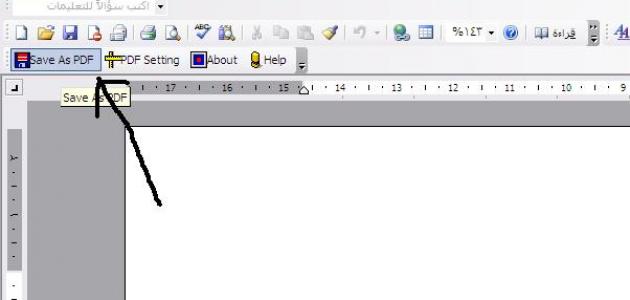- Have you ever been in an internet cafe and found your internet throughput is very slow?
- Do you find it difficult to surf the Internet while you are at home, at work, or in any public place?
- Do you wish that you could pull the speed of the Internet to you?
Yes, so now is your chance to learn how to do this
And most importantly, you will not use any kind of software!!
All you have to do is change the system settings to allow it to receive your full internet speed throughput.
Method 7 (without software) (if your device is running Windows XNUMX)
“Please pay attention and be very careful when following this method step by step and do not tamper with any command or option that is not mentioned in the method because you may harm system files.”
Follow the following steps :
1- Go to the Start menu in English.
2- Select Command Prompt in English.
3- We write the following command literally (gpedit.msc)
4- From the Computer Configuration tab, select Administrative Templates.
5- Select (Communication Networks).
6- We select the folder (Qos package scheduler)
7- Select the file (Specify the bookable bandwidth).
Read also:Windows Seven Ultimate8- A new window appears and there is a selection on the option (not configured), you only have to click on the option (enabled).
9- From the option (Specify the bandwidth), set it to 0%.
10- Select (Apply) and then (OK).
If your computer has Windows XP installed, follow these steps:
1- Go to the Start menu in English.
2- We choose (Run) in English.
3- In it we write the following command literally (gpedit.msc). 4- From the Computer Configuration tab, select Administrative Templates. 5- We select (Networks).
6- Select the Qos Packet Scheduler folder. 7- Select the file (Limit reservable bandwidth). 8- A new window appears and there is a selection on the option (not configured), you only have to click on the option (enabled).
9- From the option (Bandwidth limit), set it to 0%. 10- Select (apply) and then (OK).
As for the second method of withdrawing the speed of the Internet to you (which is also without using any kind of program), we follow these steps step by step:
1- Go to Computer and right-click
2- Select the last option (Properties).
Read also:What are the types of networks3- On the right side of the screen, select (Advanced system settings)
4- From the Devices tab, select Device Manager.
5- A new window will appear containing all the devices installed on your device - be careful when dealing with them.
6- Click on the option (Network Adapters)
7- We click on the network card connected to the router, and it often starts with (Realtek)
8- Select (Properties) and then tab (Advanced Options).
9- From the list that appears to us, we press (speed and duplex), then the options change on the left of the window, we click on the drop-down list, and choose (full duplex 1 GB per second)
10- Click on (OK)
If your device has Windows installed (in English), you must follow these steps:
Read also:Install Google Earth1- Go to Computer and right-click
2- Select the last option (Properties).
3- From the left of the screen, we choose (Advanced system sittings)
4- From the (Hardware) tab, select (Device Manager)
5- A new window will appear containing all the devices installed on your device - be careful when dealing with them.
6- Click on the option (Network adapters)
7- We click on the network card connected to the router, and it often starts with (Realtek).
8- We select (Properties) and then the (Advanced) tab.
9- From the list that appears, we press (Speed & Duplex), and the options change on the right of the window. We click on the drop-down list and choose (1.0 Gbps Full Duplex).
10- We press (OK).