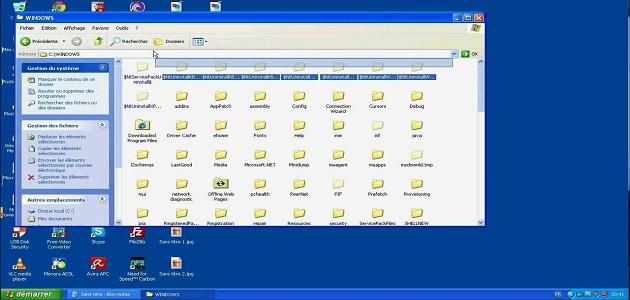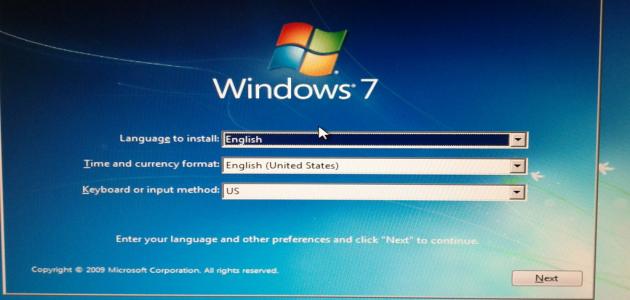Photography
Photography is the art, science, or application through which permanent images are created by recording electromagnetic radiation, or recording light, or electronically through an image sensor, or chemically through a light-sensitive material. At present, cameras that are used for photography have developed. Smartphones can take high-quality photos at the desired size. Therefore, large photos take up a lot of space on the device or phone’s storage unit, which necessitated reducing their size while maintaining the quality of the photo. In this article, we will talk about how to reduce the size of the photo.
How to reduce image size
The image size is changed by the computer by following these steps:
- Select the image by clicking on it with the right mouse button, then a menu will appear, from which choose Open with.
- Choose Paint.
- Go to the change size option, then click on the pixel option, then change the horizontal size, then you will notice that the vertical size changes automatically.
- Click OK.
- Note: You can write the name and date on the image, then choose to save it.
Image size reduction tools
There are many tools that are used to reduce the size of the image by opening the Internet browser, choosing the name of the site that provides this service, and by uploading the image in the place designated for it on the site, and thus the site automatically reduces it and downloads it to the device again, but you need this Tools available on websites for a sufficient time, and among these tools are the following:
Read also:How to identify the printer- Jpegmini: It reduces the image by 80%, maintains the image quality, works with images in JPEG format, and can download the reduction software available on the computer.
- kraken.io: This site is distinguished by its ability to deal with more than one format (JPEG, PNG, GIF, SVG), as it reduces the image by up to 10% of its original size while maintaining its quality. The site accepts images if their size is reduced to one gigabyte, and the site cannot Receiving images that are larger than that.
- Simpleimageresizer: Through this site, you can control the desired reduction ratio, where the image is uploaded, then the percentage by which the image is to be reduced is chosen, then the resize button is clicked, thus obtaining the desired size of the image and downloading it to the device.
- Imageoptimizer: This tool is distinguished by its ability to control the image and its size after completing the reduction process and its size, and it can download the program for this on the device.
- Compressjpg: This site is distinguished by its control over the size and quality of the image, as it displays it when it changes its size and quality, by choosing the appropriate size and quality of the image. The site also works on formats (PNG, JPG).
- Tinypng: This tool works in PNG format and speeds up the process of reducing images quickly.
Image size reduction programs
- Trimage: It runs on Windows, Linux, and Macintosh operating systems, and works on formats (JPG, PNG).
- ImageOptim: Runs on Macintosh operating system.
- IrfanView: The program runs on the Windows operating system, where the program reduces a single image, or a group of images in one go.
- PNGGauntlet: The program works in (PNG) format, and converts images from other formats to (PNG) format.
- GimpShop: The program runs on the Macintosh, Windows, and Linux operating systems, and its work is related to Photoshop, which includes many tools for editing images and other side effects of the image.