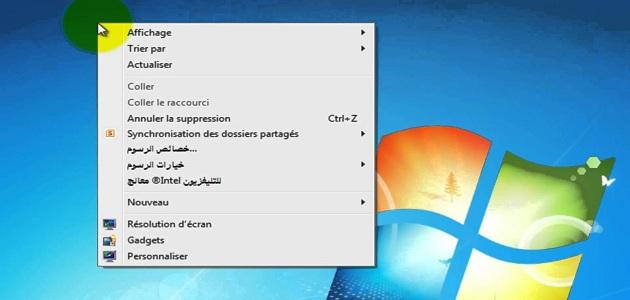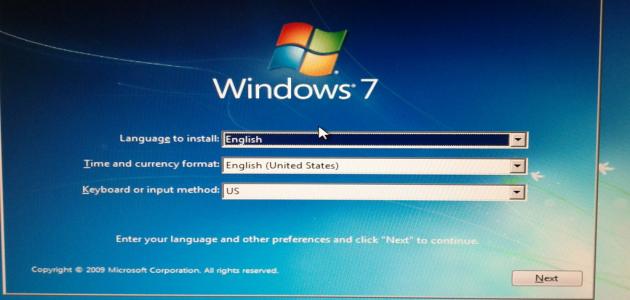Website development steps
Developing Web Pages includes the following steps:
- Learn the techniques and languages of programming websites, and the Internet contains many sites that help to learn these languages for free.
- use the editor program; Because website page code files are basically text files, and the programmer can create website pages using only a simple program such as Notepad, but when creating large and complex pages it will be difficult to read Notepad files, so the programmer will need to Use editing software that has more advanced features such as color coding. Examples include Notepad++, Microsoft Visual Web Developer Express, and BBEdit (for Mac only). Mac), and they are free programs, but some need to be purchased such as Adobe Dreamweaver and Microsoft Visual Web Developer (MS Visual Web Developer) which is not free.
- Creating website pages by creating a text file (txt), such as (page.txt), then changing the file extension to (html) so that its name becomes (page.html), then opening the file using Notepad or any editing program, then writing the H code HTML or XHTML of the page, save the changes, and open the file in the browser.
- Ensure that the created website is consistent by downloading major browsers such as Internet Explorer, Firefox, Safari, Chrome and Opera as they are all free, and test the website on every browser.
- Ensure that the pages are legal, comply with standards and recommendations, and can be validated using the address validation tool through the following link: [http:\\validator.w3.org click here] which tests if the site contains errors or not.
- Designing web pages.
- Visiting different sites and studying them to get some ideas for building the website. When entering a specific site, the source of the page can be seen by clicking with the right mouse button on an empty area in the browser, and selecting View Source, and the code used to create this page appears. The way the page source is displayed is different in different browsers.
The skills to learn to build a website
Among the most important programming skills that all website developers should know:
Read also:How to find out the amount of ink in the printer- HTML 5 language (HTML 5).
- CSS 3 language.
- JavaScript language.
- PHP language.
- SQL language.
- Version management systems.
- Agile methodology for website development.
Best programming tools for web development
There are many tools that help in the development, programming and design of websites, and the best of them are the following:
Read also:Educational software design standards- Sketch.
- InVision Cloud.
- Sublime Text 3.
- Foundation 6.
- Chrome DevTools.