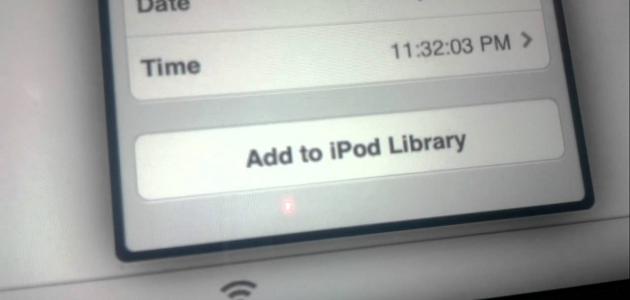Delete one song
Search for the song you want to delete in the Songs application. If there is a download icon next to the song you want to delete, this means that the song does not exist on the device. However, it is possible to hide this icon by pressing and holding it, then clicking on Remove, and it will be confirmed. On removing the item.
Delete all songs
There is an easy and quick way to delete all songs at once, by going to Settings, choosing General, then iPhone Storage, and at the bottom of the screen there will be a list of applications on the device. They are coordinated based on the storage space occupied by each application. Then, search for the Songs application and tap on it continuously. The music library will appear at the bottom of the screen, listed alphabetically by artist name with a number next to each one indicating the amount of space it occupies. Note that there is a number for each song list at the top, then click on the Edit button at the top right of the screen, then click on the small red circles next to each item, to delete all songs by a specific artist, or delete everything if you click On all circles, after selecting what you want to delete, go back to the top, and press Done in the upper right corner.
Read also:How do I connect mobile to TVDelete a specific album
You can delete a single album by opening the Music app, then choosing Albums or Songs, searching for the album you want to delete, and long pressing on the song or album, where some options will appear, then clicking on the Delete from option. Library (in English: Delete from Library), and then confirm the deletion.
Note: It is noteworthy that if he uses one of these applications, whether the (Apple Music) application, or the (iTunes Match) application, any changes he makes to (iTunes library) on his computer will be automatically made on any devices that use the same application, if The computer is connected to the Internet, so if he removes a song from the iTunes library, the same change will occur on his iPhone, and if there is synchronization with his computer, and if the only way to control the music on the iPhone is through synchronization. With a computer, changes made to the iTunes library will be applied to the iPhone any time they sync.
Read also:How do I use Instagram