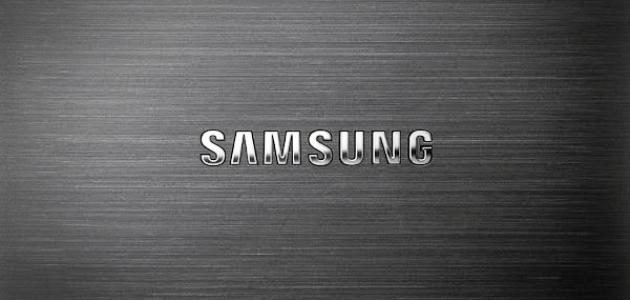iPhone lock
The iPhone has a wonderful feature that enables the user to keep his phone by setting a password and protecting it from tampering and intrusion of others. Format the phone, and this would lead to the loss of all data and everything that the user might be angry about losing. In this article, we will show you how to unlock your iPhone without formatting or erasing anything from your phone.
How to unlock iPhone without formatting
Usually, when using the iTunes program to unlock the iPhone, all your phone data will be deleted, and it cannot be recovered unless there is a backup copy of your data. However, there are other programs that help you unlock the iPhone, and we mention them:
program (iphone browser)
Connect the iPhone to the laptop or computer through the phone’s cable, run the iPhoneBrowser program after downloading it from the Internet, a list of files on your iPhone will appear on the left of the screen, click on the (private) file, then open the (var) file, then click on File (Keychains), in this option a side window will open for you, choose from the files (keychain-2.db) file, then press the right button and choose (Delete File), after you have removed the file, restart your iPhone, you will notice that your phone is working without locking.
Read also:smart phonesProgram (iFunBox)
If you are using the (iFunBox) program, turn on the laptop and do not forget to connect your phone via the (USB) connection. The program window will appear to you from the left of the screen under the (my computer) icon. Select the (abobader) icon. The name of your iPhone will appear. Choose the (Raw File System) icon, and then Choose (private), then the (var) icon, and finally click on the (Keychains) file. In another screen, the files contained in this file will open for you. Click on the file named (keychain-2.db), delete it by clicking on it with the right button, then run your phone again.
iPwdRemove
- Download the program from the Internet on your computer or laptop, open the program through (my computer), then go to disk (c), click on the (abobader) file, then on the (iPwdRemove) file, then connect your iPhone to the PC.
- If you are using Windows XP, just double-click on the file (iPwdRemove.bat), and if you are using Vista or 7, right-click on the same option and choose the option (run as admin), after which a command screen will quickly appear, which disappears in a few moments, immediately after that. Turn on your iPhone.