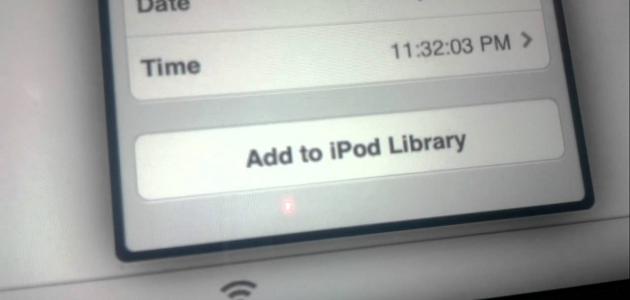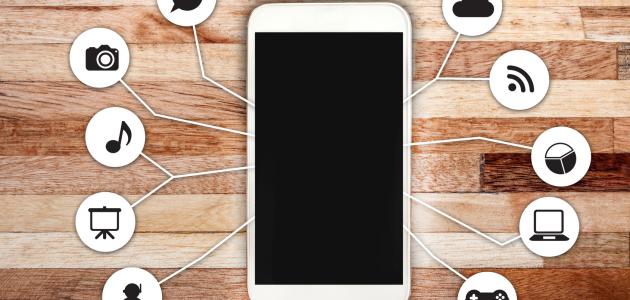iPhone audio clips
The application for recording audio clips on the iPhone provides a simple way to record audio and save files with the extension (.m4a), as they are synchronized and accessed via iTunes, using the computer, where the iTunes application is opened and click on the “Voice Memos” icon ) located on the left side of the music playlists, and it is also possible to copy them via “jailbreak”, using (iFile), or (SSH), where the audio files are stored in the following directory: /private/var/ mobile/Media/Recordings/. It is noteworthy that the user can access the audio files through the audio recording application itself, by opening it and then pressing the icon next to the tape measure, choosing the audio clip you want to listen to and then clicking on the blue triangle to play it.
How to record audio clips on iPhone
To record audio on your iPhone, you must follow these steps:
- Open the voice recording app on your iPhone.
- Start the recording process, by long pressing the red circular button, and it is possible to stop the recording process by pressing the special sign, which is in the form of a black circle with a red square inside.
- Click on “Done” when the registration process is completed.
- Give a name to the recorded clip, and then press “Save.”
How to add music to itunes
It is possible to add music to the iTunes application, by following the following instructions:
Read also:What are smart phones- Open the iTunes application on your computer.
- Click on the “File” option to transfer a group of music clips to the device.
- Clicking on the “Add to Library” icon, and here a new screen will appear for the user to search for the name of the song to be transferred.
- Clicking once on the name of the song, and then on the “Open” icon.
- Ensure that the addition process is successful, by clicking on the drop-down menu located at the top of the upper corner of the screen, and selecting “Music”.
- Clicking on the “Songs” option, and looking at the date of addition.
- It is worth noting that as soon as any new song is added to the iTunes application, it automatically categorizes it according to the name, album, and singer's name.