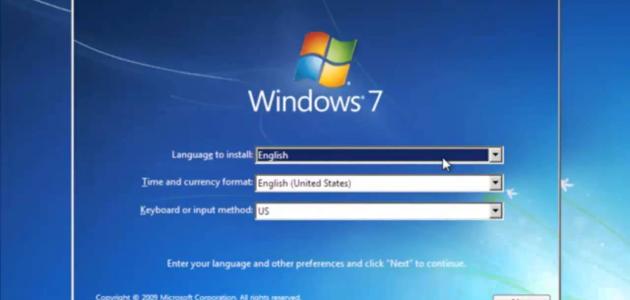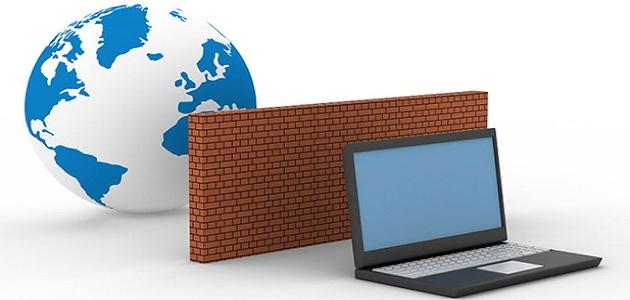Reboot the computer
Sometimes the computer faces simple and temporary problems, the solution to which lies in restarting it only, as the restart process leads to clearing the memory and may solve the problem that was encountered, as many problems have a very simple solution, which is restarting the computer only in the opinion of specialists in the field of computer maintenance.
Search for solutions on the Internet
Google provides great help when it comes to something going wrong in the system, and the solutions are often very detailed, as you can write a detailed sentence in the search engine explaining the problem, such as: “my PC is running slowly” where it will be Show as many solutions as possible with their details, and it is worth noting that if the user wants to search for results that are completely identical to his search words, a “+” sign must be placed before the search words that he wants to match, but in the event that the user wants to exclude a word, he must write the symbol “-” before the words you wish to exclude.
Delete cookies
Cookies, also called “cookies”, are relatively small files that are temporarily stored in the browser to load pages easier. These files may cause some problems when browsing the Internet, so they must be deleted to avoid any problems. Problems that occur due to cookies, a malfunction in accessing some websites, or messages appearing on the screen due to a recurring error while surfing the Internet.
Read also:Linux systemThe process of deleting cookies is very simple, as the “History” or “Privacy” file is opened in the browser, and it is usually in the “Settings” or “Options” menu in the browser or can be accessed To it through the shortcut (Ctrl + Shift + Del), or (Command + Shift + Del) if the computer is a “Mac”, then the deletion steps are followed according to the browser, each browser has a different method, and these are some ways to delete cookies in different browsers:
Firefox browser
Cookies are deleted in the Firefox browser by selecting “Clear All History” from “Options” and then selecting “Cookies”, then clicking on the “Clear Now” button. (Clear Now) to delete cookies, and you can use the shortcut (Ctrl + Shift + Del) in the Windows system, or the shortcut (Command + Shift + Del) in the Mac.
Google Chrome browser
Cookies are deleted in the Google Chrome browser by selecting “Settings”, then “Clear browsing data”, after that the user selects “Cookies and other site data”. site data), and then click on the “CLEAR DATA” button. The shortcut for clearing cookies in the Google Chrome browser is (Ctrl+Shift+Del) on Windows devices, or (Command+Shift+Del) on computers. Mac.
Read also:Learn computer secretsMicrosoft Edge browser
To clear cookies in the Microsoft Edge browser, you must open “Settings”, then select the “Clear browsing data” window and select the “Cookies and saved website” option. data), and then press the “Clear” button.
Restore the operating system
To restore things to their correct position when something went wrong with the computer, it is possible to resort to restoring the operating system, as this step restores the computer to the state in which it was working well, and this can be done by following the following steps:
- Typing (Create a restore point) in the search field, which means “Create a restore point,” then press (Enter).
- The “System Properties” dialog box appears, where you should click on the “System Protection” tab, then click on the “System Restore” button.
- Click on “Next”.
- A window appears in which you must choose the date and time to restore the system, then click on “Next”.
- After that, you should click on the “Finish” button to start the system restore process.
- A dialog box appears assuring the user that they are going to perform a system restore and that the process cannot be interrupted or undone in most cases.
- Any open programs or files must be closed, and then choose “Yes” in the dialog box that appears, so the system restore process will start and the computer will restart.
Other problems and their solution
Blue screen of death problem
The blue screen of death problem appears when the computer is exposed to a serious problem where Windows stops working completely and the computer screen becomes blue, and this problem can be due to a defect in the hardware components of the computer or software, and this problem can be fixed through Follow the following steps:
Read also:What is the speed of a computer measured?- If the user notices the appearance of the blue screen of death after doing something on the computer, he must undo this step, whether it is installing a new program, updating the operating system, or updating a program.
- Check that there is enough disk space, as this problem may occur because there is not enough disk space on your computer.
- Some viruses can cause the blue screen to appear, so you should check for viruses on your computer and remove them.
- Operating system update.
- Return the computer settings to default, as non-default computer settings may cause the blue screen of death problem.
- The system may send alerts and warnings to the user at times, they must be verified and resolved, as they may be the cause of the blue screen.
- Ensure that all internal cables, cards, and other hardware components are secured.
- The problem may have appeared due to a defect in one of the physical components of the computer, so all components must be checked and problems resolved, if any.
Error 404
Error 404 (in English: 404 Not Found Error) is an error related to websites, as it means that the page that the user is trying to access could not be found, and the user can encounter this error frequently and greatly while browsing websites, and it may appear in several different formats that have the same Meaning, this problem is solved through several methods and the most important of them
- Refresh the web page by clicking on the (F5) button, or the Refresh or Reload option.
- Many times the 404 error issue appears due to a wrong typing of the URL, so you should validate it.
- Use another search engine.
- Clear your browser's cache and cookies.
- If the error appears only when trying to open the website on the computer, the problem may be solved by changing the DNS server.
- If the user tries to solve the problem in all possible ways and the error continues to appear, the website can be contacted directly and inquired about the problem, the page may have been deleted by them.