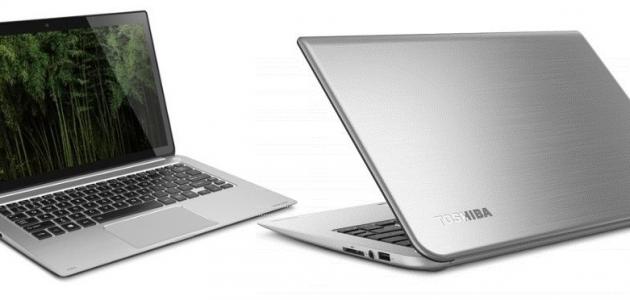RAM
The RAM is one of the electronic pieces installed on the motherboard, in which the operating system, application programs, and data are stored in the event that it is turned on and opened, and it is quickly accessed by the processor compared to other storage methods such as a hard disk drive (HDD), hard disk drive (SSD), or optical drive, called cache and main volatile memory; This means that data is kept in it if the computer is running, and lost when it is closed, and the operating system is loaded on it every time the computer is turned on, which is usually stored on the hard disk.
cache
Called cache memory (in English: Cash Memory), the central processing unit requests instructions from the main memory, and includes inside it registers (in English: Registers) that have a high speed of access to instructions, but they are limited in number and have a high cost, while the cache memory is less expensive compared to the registers of the processing unit Central, so that high-speed cache memory is placed between the CPU and main memory (in English: main memory), and stores copies of data from frequently used main memory locations, and increases the efficiency and speed of the CPU, so that it is used to reduce data access time instead of Go to the main memory, and the cache memory is characterized by its smallness and speed.
Read also:Internal computer componentsCache memory and main memory RAM
When exchanging data between the central processor of the computer and the main memory (RAM), the computer first checks whether the information it needs is stored in the cache memory or not, and returns it to the processor if it finds it, otherwise it will retrieve it from the main memory (in English: Main memory). Cache memory with the hard disk has the same mechanism, so that the cache memory is used to hold data that was recently written to or retrieved from the hard disk.
Read also:The difference between ram and rum