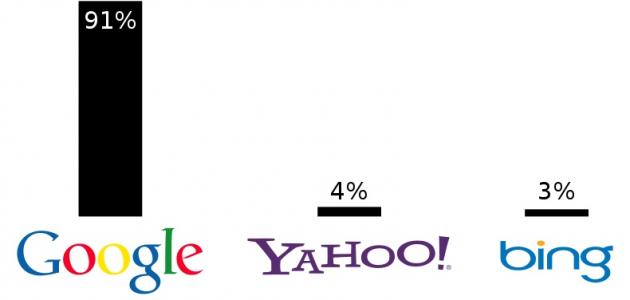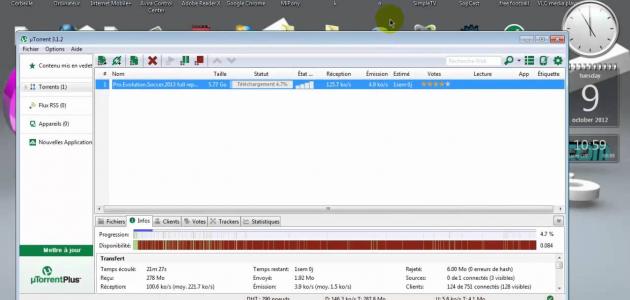Steps to type quickly on the keyboard
Learning on the keyboard
Before you start typing on the keyboard, you must get acquainted with it, and the best way to use it, as follows:
- Knowing the correct position of the hands on the keyboard, so that the fingers should be bent on the keys while the wrists remain on the desk, and this would help relieve pressure on the hands, and make the typing process more accurate.
- Determine the location of the fingers when resting from typing, as the fingers of each hand must be on certain keys, known as the “base position.” The fingers of the left hand must rest on the following keys: (A, S, D, and F), while the fingers of the right hand must rest It rests on the following keys: (J, K, L, and ;), and this would help to save the place of the letters, and facilitate access to all other keys on the keyboard, and it is mentioned that there is a bump on the keys (F and J) to help return the fingers to their small place without Looking at the keyboard.
- The fingers are compatible with the keyboard keys, for example the pinky finger on the left hand is used to type the number 1, and the following letters: Q, A, Z, while the ring finger is used to type the number 2, and the following letters: W, S, X and so on.
- Use your pinky to press (Shift), (Tab), (Caps Lock), (CTRL) and (Backspace).
- Keeping the thumb on the space bar all the time, so that the user does not have to move hands from the keyboard to press this bar.
Practice new skills
Exercising on the keyboard is one of the most important steps to be followed in order to reach speed and mastery, and this is as follows:
Read also:What is the IELTS exam?- Writing single letters while looking at the keyboard, such as the letters of the alphabet, making sure to repeat them more than once.
- Moving on to writing words or sentences, such as writing a favorite song, poem, or something else.
- Print texts or sentences that contain all the letters of the alphabet, which are called (pangrams).
- Practice writing in daily tasks, for example when sending an email, the user should try to write it using all fingers and without searching for letters.
- Using programs and applications for teaching fast typing.
- Checking the method of writing used, for example, if the same mistakes are repeated for the same words, you must look at the keyboard and check whether the position of the hands is correct.
- Be patient, as fast typing takes some time.
speed boost
After familiarizing yourself with the keyboard and practicing typing, you should start increasing the speed, which is by following the following tips:
- Avoid looking at the keyboard while typing, as this will slow down the typing process.
- Using special typing programs that target speed, for example: (Rapid Typing Tutor).
- Do writing exercises regularly.
- Use online chat or messaging services to keep up with written conversations and try to respond quickly.
- Press the keyboard keys gently to avoid tiring your hands.
- Maintain the correct position of the fingers.
Keyboard shortcuts to speed up typing
There are some useful shortcuts, including:
Read also:How do i delete my account on instagram- Ctrl+left arrow: Move the cursor to the beginning of the previous word.
- Ctrl+right arrow: Move the cursor to the beginning of the next word.
- Ctrl+Backspace: Delete the previous word.
- Ctrl+Delete: Delete the next word.
- Ctrl+up arrow: Move the cursor to the beginning of the paragraph.
- Ctrl+Down arrow: Move the cursor to the end of the paragraph.
- Home: Move the cursor to the beginning of the line.
- End: Move the cursor to the end of the line.
- Ctrl+F: Search for a specific word in the text.
- Ctrl+S: Save a file.
- Ctrl+A: Full text selection.
Some keyboard shortcuts
Keyboard shortcuts play a key role in accelerating the process of using a computer, as follows:
Read also:How do I start my e-commerce?- CTRL-T: To open a new tab in the browser.
- CTRL-Enter: to type 'www.' name of website '.com
- ALT-D: To access the address field in a web browser.
- CTRL-D:Saves a favorite web page to the clipboard.
- CTRL while moving the mouse wheel: To zoom in and out of the page.
- CTRL-F4 or CTRL-W: To close the tab in the browser.
- F5: Refresh the web page.
- Alt-Home: to go to the home page.
- ESC: To cancel the process of opening a website.
- CTRL-C: Copied.
- CTRL-V: sticky.