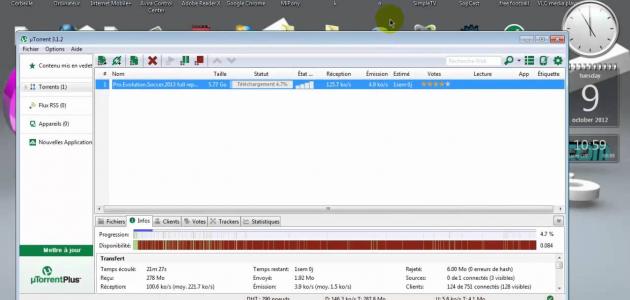How to create a yahoo account
To create an account on Yahoo, you must follow a set of steps, as follows:
- Go to the page for registering a new Yahoo account, by clicking on the following link: https://login.yahoo.com/account/create.
- Enter the first and last name in the designated fields.
- Write the username of the email address, making sure that this name has not been used before, and that the email address ends with [email protected]
- Choose a password that is difficult to discover and know, but easy to remember at the same time.
- Enter the user's phone number, as it will be used in the account recovery process.
- Finish the registration process by specifying the date of birth and gender.
- Read the terms of use and privacy policy for Yahoo, and click on the follow icon.
- Confirm the entered phone number and click on one of the options available to communicate and to send the confirmation code, which are: communication by sending a message, or calling by phone.
- Enter the code sent in the space provided.
- Click on the Verify confirmation option.
- Start using the Yahoo email service by clicking on the Let's get started icon.
Send a text message from Yahoo to the phone
To send a text message from Yahoo email to a mobile phone, you must follow these steps:
Read also:How to make a table in word- Open Yahoo.
- Email login.
- Change the account status to Available, by clicking on the options next to the logout icon.
- Click on the New message icon, and choose an SMS text message.
- Enter the phone number in the provided field.
- Write the text message.
- Click on the Send option.
How to create an auto reply message on yahoo
An auto-reply message is a message that is sent automatically in the event of an inability to reply to a sent mail, by following the following steps:
- Sign in to your Yahoo account.
- Go to Settings, located in the options menu at the top of the screen.
- Choose Vacation Response from the list that appears.
- Check the bottom box with a check mark next to Enable automatic response during these dates (inclusive).
- Choose the time period to start sending reply messages automatically, by choosing the day, month, and year.
- Write the text of the message in the designated field.
- Click on the Save icon.