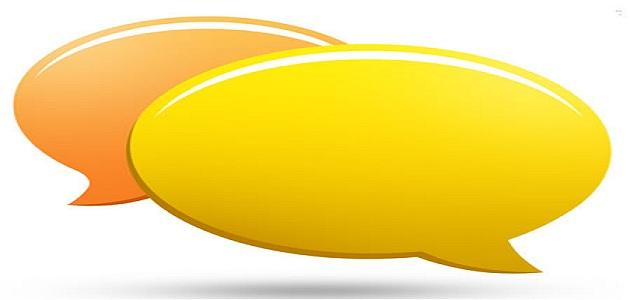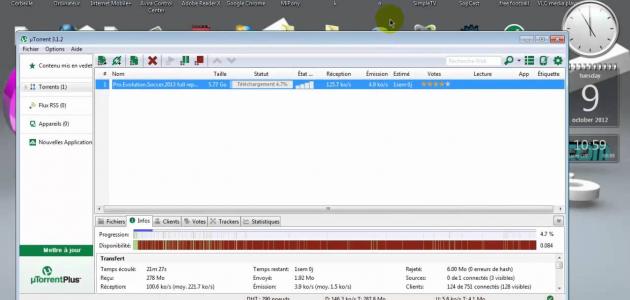How to delete Instagram account
Before starting any of the procedures for deleting an Instagram account, it is worth noting that this process cannot be applied through the Instagram application, but rather it can only be applied by entering the Instagram website through the Internet browser on the computer or mobile device, then following the following points:
- Log in to your Instagram account, then go to the following link for the deletion page: (https://instagram.com/accounts/remove/request/permanent/)
- View the list of Instagram service terms that appear on the page for deleting an Instagram account, in addition to viewing the list of reasons for deleting an Instagram account and determining the reason that prompted the user to delete his account.
- Print the password for the Instagram account you want to delete in the designated box.
- Click on the “Permanently deactivate my account” button shown in red.
- View the message that appears in front of the user, which asks the user about his desire to complete the deletion process, and click on the OK button if the user is sure that he wants to delete his account permanently.
- Upon completion of the previous steps, the user will receive a message confirming that the process of deleting his account has been completed permanently.
How to temporarily disable an Instagram account
Some people may want to get rid of their own accounts on Instagram while they are hesitant about making the final decision. Instagram has been able to solve this problem by providing a temporary account deactivation service, which allows users to reveal the fact that they want to delete the account permanently or not, through... Follow the following points:
Read also:What is the SAT test?- Log in to your Instagram account.
- Click on the user profile button, then click on the Edit Profile button.
- Click on the Temporarily Disable My Account button, and confirm this process by printing the account password in the space provided for that.
Recover your Instagram account password
If the user is unable to remember the password for his Instagram account, he can recover the password by following the following steps:
- Open the Instagram application, then click on the Get Help logging in button located at the bottom of the login phrase.
- If using an Android device, the user must choose one of the three options available to him to recover the password, which are using the username or email, getting an SMS, or logging in to Facebook, then following the instructions shown on the screen.
- If using an iOS device, the user will have to choose one of the two options available to him to recover the passwords, which are using the user name and mobile phone number, then click on the Send login link button.