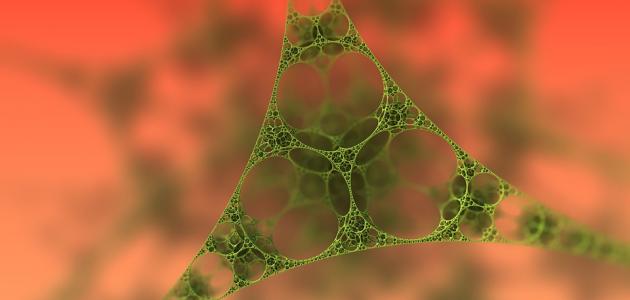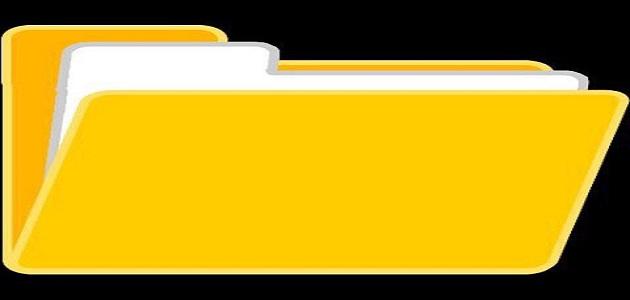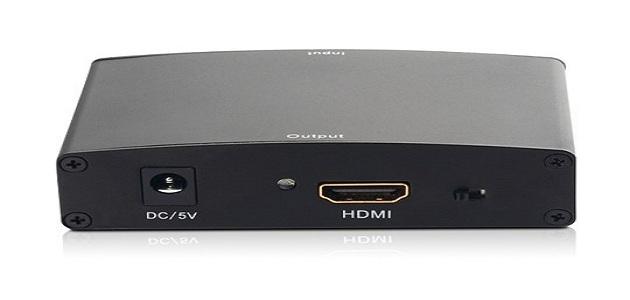Attach a file via Gmail
Users can attach (Attach) a file that can be up to 25MB in size to a Gmail email, by following these steps:
- Open Gmail from any browser installed on the user's computer, and it can be accessed by clicking on the following link: Click here.
- Click on the Compose button.
- Click on the attach icon that looks like a paperclip.
- Choose the files to download.
- Click on the Open button, and it will be uploaded to the email.
Attach a file via Outlook
Users can attach a file of up to 20MB in an Outlook email, by following these steps:
- Create a new message, open a forwarded message, or reply to a message in the user's inbox.
- Click on the Message tab or click on the Insert tab.
- Click on the Attach File option in the Include group.
- Choose the file to be attached to the e-mail, and if you choose a file stored on OneDrive, click on the Attach as copy option.
Attach a file via yahoo
Users can attach a file to their Yahoo email by following these steps:
Read also:What is meant by information systems- Open Yahoo Mail from any browser installed on the device by clicking on the following link: Click here.
- Click on the Compose button.
- Enter the recipient's address in the designated field.
- Enter the email subject in the field provided.
- Click on the Attach file icon, which is shaped like a paper clip, to open a page for viewing files.
- Choose the files to download.
- Click on the Open button.
Attach a file via Mozilla Thunderbird
Users can attach a file to Mozilla Thunderbird email, by following these steps:
- Go to the Mozilla Thunderbird website by clicking on the following link: Click here.
- Download a copy of the Mozilla Thunderbird desktop app.
- Create an email account on it.
- Click on the Write icon at the top of the screen when replying to a specific email, or when composing a new email.
- Click on the attach icon that looks like a paperclip.
- Select the files to be uploaded.
- Click on the Open button, and when the process is successful, the files will appear in the message.