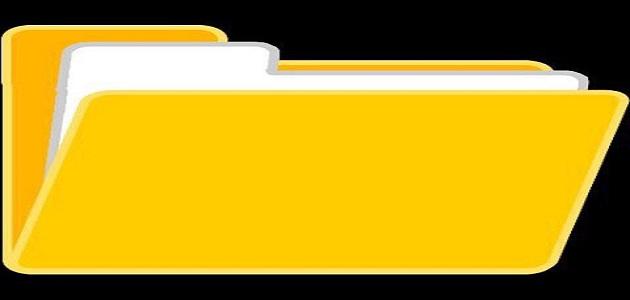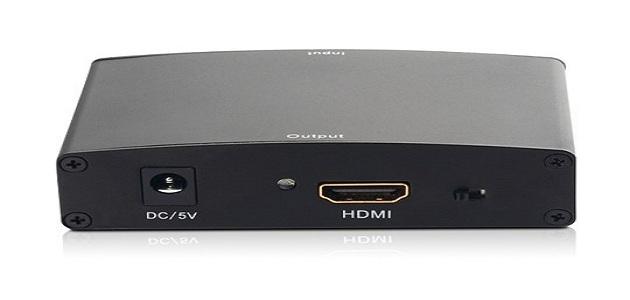flv files playback
The flv format refers to the files of the Flash Player program (in English: Adobe Flash), which contains a group of video files that have been modified for broadcasting over the Internet, and this format was popular for YouTube videos, before its format was transferred to (HTML5), Most internet browsers also have support for playing flv files, with the exception of the Safari browser (in English: Safari) on the iOS operating system, as it does not play flash for several reasons, including: security, poor performance on mobile devices, battery usage, and licensing costs.
The Flash Player program can exchange audio, video, and data via the RTMP protocol connected to the server of that program, by creating files in the (SWF) format of the sixth version of the Flash Player, and then transferring them to the server using the FLV format, and the seventh version of the Flash Player also enables playback FLV files directly using the (MIMI) format, in addition to that the audio and video data can be encoded to increase its quality using the FLV file in a similar way to encoding the audio and video inside SWF files.
flv program run
flv files can be created through the program (Adobe Animate), where these files can be opened using it, or using the flash player program for version XNUMX or later, in addition to other media players programs, such as: VLC, MPC-HC, Winamp, and AnvSoft Web FLV Player, and others.
Read also:Types of means of communicationconvert flv file
The flv file format can be converted to another format, if the device, network location, or video player does not support playing flv files, or when using the operating system (IOS), so there are many programs that help convert these files to other formats that can be Open it, such as Freemake Video Converter or Any Video Converter, by converting the flv format to MP4, WMV, AVI, or MP3, as well as many other formats.
Read also:How do I send a telegram?As for when converting a small flv file that does not open, and not knowing the appropriate format for the device, it is recommended to upload it to the (Zamzar) website, in order to convert it to other formats, such as: MOV, AC3, MP4, 3GP, FLAC, GIF, and others, along with a set From video presets, such as iPhone, PSP, BlackBerry, Apple TV, DVD, and many more.