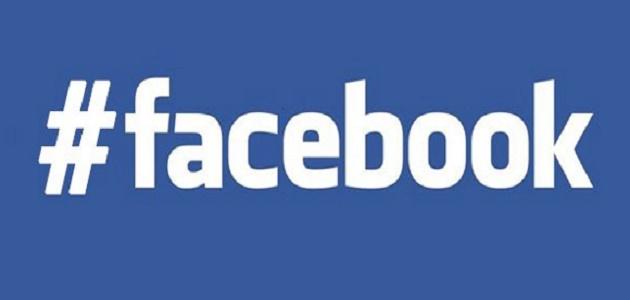How to create an account on Facebook
The method of creating a (Sign Up) Facebook account through the browser differs from that through the application, and the following is an explanation of the steps for each:
How to create a Facebook account via browser
A Facebook user can create a personal account through the browser available on the computer, by following these steps:
- Go to the Facebook website using any website browser, by clicking on the following link: Click here.
- Click on the Create New Account icon.
- Fill in the required information, including the following: first and last name, email address or mobile number, password, birthday, and gender.
- Click on the Sign Up option.
Note: The user must be at least 13 years old to be able to register on Facebook.
How to create a Facebook account on an Android phone
A Facebook account is created using phones running the Android operating system, by following these steps:
- Open the Facebook application, then click on CREATE NEW FACEBOOK ACCOUNT, then click on Next.
- Type the username, then click on the Next option.
- Select the date of birth, then click on the Next option.
- Select the gender, then click on the Next option.
- Enter the mobile phone number, then click on the Next option, or click on Create an account using the email address (Sign Up with Email Address).
- Enter the password, then click on the Next option.
- Click on the Sign Up option.
- Confirm your mobile phone number or email address to complete the registration process.
How to create a Facebook account on an iPhone
A Facebook account is created using iPhone devices, by following these steps:
Read also:Where is the messenger archive located- Open the Facebook application and click on the Create New Account button.
- Click on Get Started.
- Follow the instructions on the screen.
- Type the mobile phone number, or click on Use your email address.
- Enter the password, then click on Create an account (Sign Up).
- Confirm your mobile phone number or email address to complete the registration process.
Login to Facebook
Facebook users can log in to their accounts using the browser on the computer or the application installed on mobile phones, by following these steps:
Read also:Permanently delete my account from Facebook- Open the Facebook home page on any browser, or download the Facebook application if it is not preloaded on the phone and open it.
- Enter the email address used to create the account in the box at the top of the screen.
- Enter the password for the account.
- Click on the Log In button.