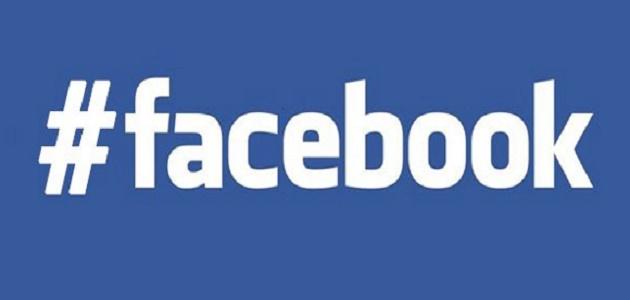Change your twitter profile picture
An individual can change the profile picture of his Twitter account by taking the following steps:
- Clicking on the Settings icon, which is defined as Settings and Help, by simply hovering the mouse button over it.
- Select the Edit Profile option from the drop-down menu options.
- Clicking on the “Change Photo” option, where he can upload a photo from the photos on his device by selecting the “Upload Photo” option, and he can also take a new photo using the device’s webcam by selecting the option to take a photo ( Take Photo), and this can be done through the profile by clicking on the Edit Profile option, then clicking on the Change Your Profile Photo option.
- Adjust the size of the selected image by moving the slider from left to right, then click on the Apply option to save the changes.
Profile image display sizes
The profile picture on Twitter is displayed in different sizes, as follows:
- (500 x 500) pixels: It is the largest size in which the profile picture is displayed, and the image of this size can be seen when the user clicks on the profile picture, as it is displayed within an empty window in full size, but if an image of size less than ( 500×500) pixels; The image will be displayed in a smaller size when the user clicks on it.
- (73 x 73) pixels: It is the second largest size in which the personal image is displayed, as this size is used on the profile page at the top of the CV.
- (48 x 48) pixels: This is the size in which the personal image appears in general, as it is displayed in this size next to the tweets that the individual tweets.
- (31 x 31) pixels: It is the smallest size in which the profile picture appears, and it is visible to the account holder only, as it appears on the home page screen.
Post photos in tweets
An individual can post photos to their personal Twitter account by doing the following:
Read also:The biggest chat pool- Click on the Tweet button.
- Clicking the camera button to upload a photo from his computer.
- Click on the (GIF) icon to search for an image file from the image file.
- Note: It is not possible to embed animated image files within Tweets, but up to four images can be selected to be tweeted within a single Tweet, where they will be displayed in full size.