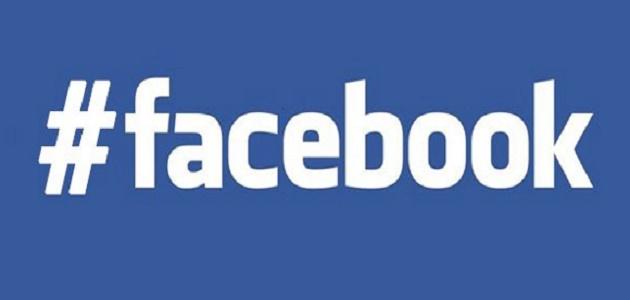View the archive of Messenger from the Facebook website
Users can access the Messenger archive through Facebook, by following these steps:
- Open the Facebook website on the browser through any browser installed on the desktop.
- Click on the Messages icon in the top blue bar.
- Click on See All in Messenger at the bottom of the message list.
- Click on the gear icon in the far corner of the screen to open Settings.
- Clicking on the Hidden Chats option from the drop-down menu, to display the messages stored in the Messenger archive.
View the messenger archive from the app
Users can view a specific archived conversation in Messenger through the Facebook mobile application, without being able to view the entire archive list, and this is done by following the following steps:
- Open the Messenger application installed on mobile phones.
- Type the name of the recipient with whom the conversation is archived.
- clicking on the recipient's name shown in the search results; To open and view the archived conversation.
How to archive messages
Users can archive their messages (archiving a conversation) in Messenger via mobile phones, to hide them from the inbox until another message is sent to that recipient to appear again. The process of archiving messages is done by following the following steps:
Read also:The most important social networking sites- Click on the chat bubble icon to open the user's conversations.
- Select the conversation to archive.
- Scroll to the left, then click on the three vertical lines, or long press on the conversation.
- Click on the Archive option, or click on the Archive icon.
Search archived messages
Users can search within archived conversations for a specific message, through the following steps:
Read also:Download messenger for pc- Move to the archived conversation as mentioned previously.
- Click on the user's photo, then click on the Search in Conversations option located in the Options menu under the photo.
- Type the desired search word in the search box, then click on the (Search) button.
- Scroll down until you reach the desired message.