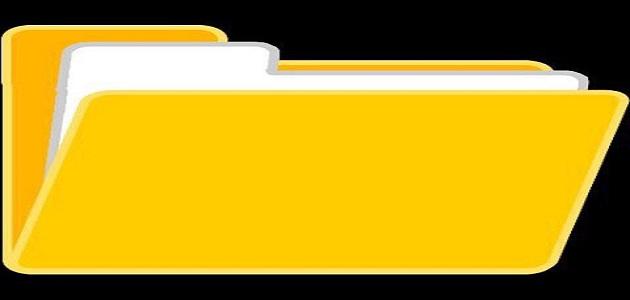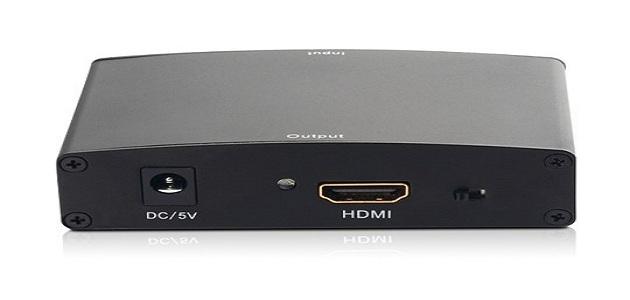Operating the mobile phone on the computer via cable
Most phone devices can be connected to computers and operated on them by using a USB cable. Below are the steps for that:
- Check for a USB cable. This cable is usually the same cable used to charge cell phone.
- Verify that both the computer and phone are turned on.
- Connect the small port end of the cable to the phone.
- Connect the large end of the cable to the computer. This end is of the USB type.
- Wait until the computer recognizes the phone that was connected to it via the USB cable, where a message will appear asking the user about the options he wants to make, and he can choose one of the following options to operate the phone on the computer:
- Open device to view files: Through this option, you can open and play multimedia files, including photos, videos, etc., via the computer.
- Import photos and videos: All camera files, including photos and videos, can be stored on the computer.
- Get your stuff on your PC: This option allows the user to sync phone data with the computer.
Operating the mobile phone on the computer via Bluetooth
The phone can be connected to the computer, and various files can be transferred and played by using the Bluetooth tool, which is available in almost all phones and laptops. Below are the steps to connect the phone to the computer via Bluetooth:
Read also:How do I take a picture of a laptop screen?- Verify that Bluetooth is turned on on a phone.
- Verify that the Bluetooth feature is enabled on the computer.
- Choose the option to add Bluetooth or other devices on the computer, which appears among the options in the Turn on Bluetooth on the device window.
- Follow the instructions that appear on the computer screen to add the phone device and connect to it via Bluetooth.
- Start sending files from the phone to the computer to play them on it.
Run the mobile phone on the computer through a Microsoft account
The user can follow this method, which depends on the user having a Microsoft account, if he wants to play what is being browsed on the phone on the computer running Windows 10. Below are the steps to do so:
- Open the Settings menu on your computer.
- Click on the Phone option.
- Sign in to the user's Microsoft account.
- Click on the Add a phone button.
- Enter the user's phone number.
- Click on the Send button, and a link to download the Microsoft Edge browser will be sent to the user’s phone.
- Download the browser version on the phone, then log in to your Microsoft account, then restart the computer.
- Open the Microsoft Edge browser on the phone, then start browsing through it, then click on the Share button.
- Click on the name of the computer on which you want to run the browser, and a new window will open with content for browsing via the computer.