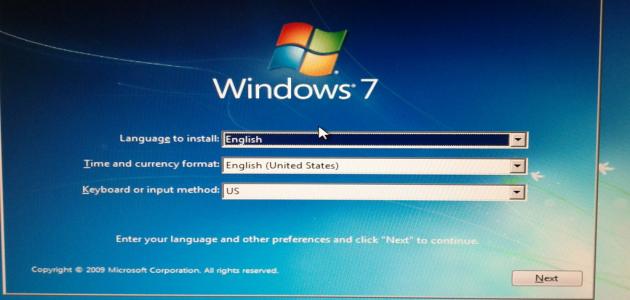blog
A blog, in general, is a personal record available on the Internet, where individuals write their diaries. The blog is also used by businessmen for marketing purposes, as many companies rely on it to market their products and services. A blog differs from a regular website. In a blog, the content is constantly updated several times a week. Blogs also usually provide the opportunity for visitors to interact with each other and with the content by adding comments and starting discussions, so in many cases many features are included. Blog on social networking sites.
The blog is widely known for several reasons, which has attracted many companies to use it. Due to the renewable nature of its content, it is an excellent target for various search engines. Blogs are also an easy way to communicate the latest news related to the company and its products. In addition, money can be made through blogs. By displaying advertisements or related products.
To create a blog, you can resort to using so-called blogging platforms (in English: Blogging Platform), which are software or services through which blogs can be created easily and conveniently. Website creation software can also be used to create a blog, as blogs are basically websites.
How to create a blog on Blogger
Blogger service
The Blogger service (in English: Blogger) is a free tool by Google (in English: Google) for creating blogs, and it can also be used to make money by activating the display of ads on the blog. The user can create a blog with more than one contributor to work on it, or create it with only one contributor.
Read also:How to scan websitesCreate a blog
The process of creating a blog on the Blogger service requires three simple steps: creating an account (on the main Google website), naming the blog, and choosing its appearance. It is worth noting that through one account it is possible to create more than one blog, as there is no need to create an account more than once. To create a new blog using the Blogger platform, the following steps are followed:
- Go to the Blogger website: http://www.blogger.com
- Log in using your Google account by clicking on the “Sign In” button located at the top right of the page. If the person does not have an account on the Google website, he can click on the “Create Your Blog” button and thus he will be automatically transferred to the page to create a new account.
- After completing the login process (or registering for a new account), enter the desired username, and then click the “Continue to Blogger” button. It is worth noting that the entered name is the one that will be shown to blog visitors.
- Click on the “Create New Blog” button, and you will be taken to a new page.
- Enter the desired address for the blog and choose the address that will be used to access it via the browser. If the entered address is not available, other addresses can be tried, but without using special symbols such as underscore or commas.
- Enter the verification code that appears in the required field, and then press the “Continue” button.
- Choose the initial appearance the user wants for his blog, and then click the “Create blog!” button.
To change the appearance of the blog to something different from the initial appearance chosen in the previous steps, in addition to modifying some blog settings, the previous steps are completed with the following:
Read also:How to hide last seen on WhatsApp- Click on the “Theme” button located at the bottom of the menu on the left of the page.
- Click the “Customize” button to start modifying the blog’s appearance. The “Edit HTML” button can be clicked if the user wishes to use advanced methods to modify the blog’s appearance.
- The “Settings” button in the menu appearing on the left of the page is clicked, and this will move you to a page where the user can change the language of the blog, in addition to allowing search engines to show the blog in their results, and activating the service of receiving messages via e-mail in the event of developments.
- The “Posts, comments and sharing” button can be clicked if the user wishes to modify the posting and comment settings.
- If the user wishes to add more contributors to the blog, he can do so by clicking on the “Basic” button and clicking on the “Add authors+” link located at the bottom right of the screen, under the section called “Permission.”
Publish content
To publish content on the blog, the following steps are followed:
- Click on the “New post” button at the top of the page. If the button is not present, go to the “Posts” tab located on the left of the page.
- Enter the desired title for the post.
- Click on the “Compose” button to start writing the content of the post. You can use the toolbar to change the font, color, or other options. It is possible to write directly using the HTML language if the user is proficient in it by clicking on the “HTML” button.
- To change the post settings, such as activating the ability for readers to comment, etc., click the “Post Settings” button. When you finish selecting the appropriate settings, click the “Done” button.
- After completing the post, click the “Save” button to save the written content, and then click the “Publish” button to publish it on the blog so that it becomes visible to visitors. If the user wants, he can view the post without publishing it by clicking on “Preview”.