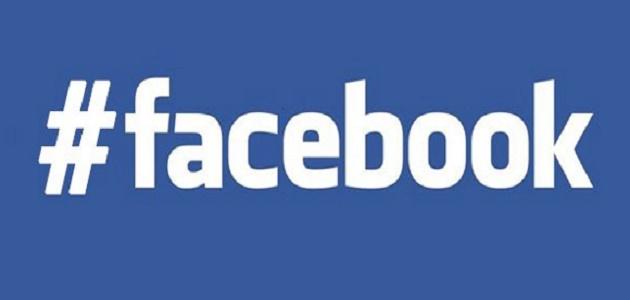Create an account via Twitter
Here are the steps to create a new Twitter account:
- Go to Twitter on any web browser to create a new account.
- Click on the Sign Up button.
- Enter the name and phone number or email in the fields designated for that, then press the Next button.
- Enter the verification code that was sent to the phone number or email in the field provided for that, then press the Next button.
- Create a password, then click on the Next button.
- Add a personal photo to the account, or the step can be skipped by clicking on the skip link, then clicking on the Next button.
- Choosing interests or even following any suggested accounts on Twitter, and then moving to the user's diary, thus creating the account.
Create an account via the Twitter application
Here are the steps to create a new account via the Twitter application for phones running iOS or Android operating systems:
- Install and then open the Twitter application on the user's phone.
- Click on the Get started button, then enter your name, phone number or email in the designated fields.
- Click on the Next button, then click on the Sign up option.
- Enter the verification code sent via a text message to the user's phone in the field provided for that on Twitter, then click on the Next button.
- Enter the password, then click on the Next button.
- Sync contacts if desired, choose interests, follow suggested accounts via Twitter, customize some other settings, and then go to the main page of the account.
Read also:How to log out of facebook messenger
Activate the Twitter account via the phone number
When registering on Twitter using the phone number, this requires activation through two methods as follows:
Read also:Create an email for Facebook- A short text message (SMS) sent to the user's phone containing the activation code.
- Voice call to activate the phone number instead of the first option.