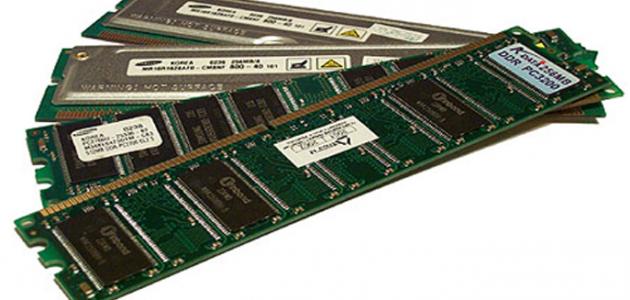Many computer users are exposed to many malfunctions, especially malfunctions that affect the computer screen, mouse, keyboard, and processing unit. Often, when a computer malfunctions, especially if we do not know how to fix this malfunction, we seek the help of computer repair technicians, and there are many malfunctions that occur. The computer screen must be supervised by a technician to address these malfunctions, and among the computer screen malfunctions we will mention some of them.
The problem of blurring images and colors of the computer screen
Most of the time we notice that the colors of the screen are dark and that its colors are not clear, and we try to adjust the degree of clarity of the image through the buttons at the bottom of the screen, and we close the screen using the (power) button at the bottom of the screen and wait for five minutes and when it restarts Screen: We note that the problem still exists, so the screen must be shown to the technician. Most of the cause of this malfunction is what is called a malfunction in the graphics card, so it must be changed. If the screen colors are incorrect, the cable behind the screen can also be changed.
Screen vibration
It sometimes happens that the screen has lines on it that continue to vibrate exactly when the cell phone rings and the screen image vibrates, but they quickly disappear when the phone stops ringing, but when we face the problem of the screen vibrating and vibrating, there is an electric field around the location of the device, and therefore it is necessary By changing the location of the device, and if the problem persists, the problem is with the graphics card, so we change the graphics card.
Read also:How to clean a laptopThe screen stops working
If the screen stops working and the light at the bottom of the screen is off, then the fault is with the cable, and the cable can be moved again and installed on the screen again. If the screen stops working and the light is on, then the fault is with the screen RAM or the video card, so it is necessary to change it. The screen RAM is with another RAM and the video card is replaced with another one. If the problem is not treated, the screen will suffer a permanent failure from the original RAM, so we buy a new screen instead of this screen.
A buzzing sound from the screen
We hear an annoying buzzing sound from the screen and the reason for this is that the screen card or RAM is not in its correct position and location. Therefore, the screen must be re-disassembled by a computer technician and the RAM or card must be repaired and installed in its correct place. The solution is always available with the computer technician. .
Read also:Desktop icons disappear