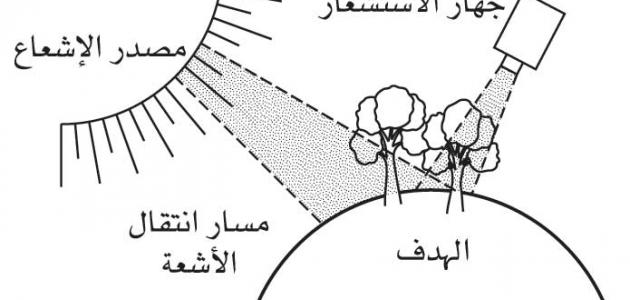How to unlock an ipad
To get rid of the lock on the iPad, you must follow the following steps:
- Connect the iPad to the computer.
- Open the iTunes application on the computer (and if you do not have a computer, it is possible to go to any Apple showroom to solve this problem).
- Restart the device while it is connected to the computer.
- Press the “Home” button, and the top or side button of the iPad at the same time until entering the “recovery-mode” screen.
- Clicking on the “Restore” option, in this case, the iTunes application will download a new system on the iPad, and this process will require about 15 minutes.
- If this process takes more than 15 minutes, the device will exit recovery mode, and then you must restart the device and enter recovery mode again.
- Wait for it to finish, then unlock your iPad.
Unlock iPad using iTunes
When trying to unlock the iPad using iTunes, this application will ask the user to enter the lock code, and since he has forgotten it, he will not be able to complete this process, but it is possible to try to connect the iPad to a computer that he previously used to sync the iPad, and in this case he will not need To enter the passcode, then he will be able to unlock the lock by following these steps:
Read also:How do I block a spam number?- Entering the “summary screen”.
- Click on the “Back Up Now” button.
- Click on the “Restore iPad” option.
- Set a new lock code for the device during initialization.
- Choose "Restore From iTunes Backup".
How to restore the iPad to factory settings
It is possible to restore the iPad to factory settings using iCloud, by following these simple steps:
Read also:How do I clean a plasma screen?- Log in to the iCloud account on the iPad.
- Click on the “Find My iPhone” option.
- Choose your iPad.
- Click on the “Erase iPad” link.