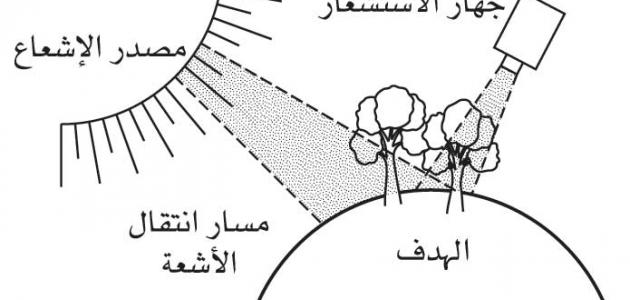Make calls
The number to be called is written on the keypad of the private phone, where the number appears on the screen, and it should be confirmed that it is correct, then press the call button, usually the green button on the right side of the cell phone, and the number will be dialed, and to end the call, press On the end call button, usually the red button on the left side of the phone, but it must be taken into account that these instructions are the basic cell phone instructions, and they may differ slightly, depending on the particular phone model, and when the person is not sure how to use the phone, You can check the phone's user manual, or contact a customer service representative.
Make an international call
It should be noted that an international call may cost at least one dollar per minute to make or receive international phone calls, and the cost per minute depends on the location of the caller and the telecommunications company, and you can inquire about the price from the company, and an international phone call is made from a cell phone by following Next steps:
- Activate international roaming on your cell phone account, by contacting your cell phone provider.
- Writing the international introduction for the country from which you are calling.
- Search for the international code of the country being called, as each country has its own number, such as: No. 1 in Canada, and 53 in Cuba.
- Ask for area code or local code, if there is one, some countries rely only on international law, while others are divided into regions.
- Write the international code, area code, or city code after the introduction, along with the phone number, then call.
Change the phone ringtone
The menu button is pressed, and the settings are selected from the main screen, then go down to the bottom of the settings menu, and choose the sound option. He wants to use the system tones, or the stored music, to set the ringtone. The selection is made, then select the available tones and hear them, choose the appropriate one for the person, then press Save, so that the tone is changed.
Read also:How do I clean a camera lens?Send messages
Phones differ in the list of options and buttons, and in general, the process of sending a text message to another person is a simple process, as there is a message icon in the main menu of the phone, the text message is selected, then a new message is selected, or the message is written, and the phone number to be sent is entered. The message to him is in the Send To space, and many new phones allow you to select numbers from the list of numbers in the phone, so you can try to write the name in the field, and the number will be filled in automatically, and the message can be sent to more than one contact at the same time.
change background
Long press on the wallpaper on the home screen, then tap on wallpapers, browse the options available from the backgrounds at the bottom of the screen, or you can choose one of the personal photos from the photo file, and tap on set wallpaper to finish the process.
Read also:How do I detect a eavesdropping device?