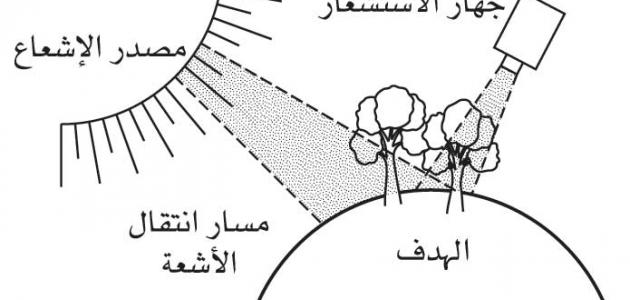Creating a newspaper with websites
There are many websites that allow their subscribers to create an electronic newspaper, including:
Glossy website
Glossi is a free site, you can subscribe to it by filling in the required data or logging in from your Facebook account, and once the subscription is over, the site will display sequential steps to create the newspaper, by entering the title of the newspaper, then pressing Next to choose the category under which the title of the newspaper falls, then add An image from your computer or from the Internet. It is also possible to skip this step and go to start creating articles. The page is modified by clicking on the (Pages) tab located in the toolbar on the left side of the screen, and from the same bar it is possible to add text boxes , photos, videos, etc., then click on “Publish” at the top right of the screen.
Foody Newspaper website
Fodey Newspaper is a free website on which an electronic newspaper can be created by going to the bottom of the page, writing the title of the newspaper to be created, then writing the date and title of the article, entering the text to be published and pressing the “Create” button. The article can be stored by clicking on the existing hyperlink. below and click on “Download your Image”, then save the newspaper to your computer for use at any time.
Read also:the Nano techniqueNewspaper formatting by Microsoft Word
To format a newspaper using Microsoft Word, the following steps are followed:
- Open the Word program.
- Click on the “Page Layout” tab.
- Click on the “Size” option.
- Click on the “More Paper Sizes” option.
- Enter the dimensions of the newspaper in the Width and Height fields, noting that typical printers can only print 22 cm x 28 cm, then click on the OK option.
- Clicking on the “Columns” option, then choosing that the texts appear in three columns. It is worth noting that this step does not make any changes to the document, because there is no text yet.
- Click on the “Insert” tab, then click on the “Header” option, and choose the appropriate format from the drop-down list.
- Write the name of the newspaper in the header, press (Enter), then write the date of issue, volume number, and any other details.
- Highlight the name of the newspaper, by selecting it and then clicking on the “Home” tab, then changing the font size and type, and aligning the name towards the center of the page.
- Clicking on the “Insert” tab, then clicking on “Picture”, then choosing the digital logo of the newspaper by double-clicking on it, then dragging it to the right or left side of the newspaper title.
- Choose “Header & Footer Tools” from the ribbon, then specify that the first page be different (Different First Page); This is to be the main label on the first page of the newspaper only.
- Click on the X to close the header and footer.
- Writing the first article on the page, starting with the title, and information about the author and the city, as at this stage, Word automatically writes in the form of columns; It moves to a new column once the end of the first column is reached.
- Images can be added to the texts in the same way that the logo was added.
- Click on the “File” tab, then click on “Save As”, then write the name of the newspaper with the version number, then click on Save.
Tips when creating a newspaper
When creating a newspaper or a private news site, attention must be paid to the need to choose a design that is visually comfortable and easy to navigate, and the purpose of the newspaper must be specified. If the goal is to make profits, then a staff of news writers must be searched for, and to participate in selling ads via the Internet. It is worth noting that the newspaper’s content must be written by experienced people; So that the style of writing is influential in the reader, regardless of the topic it carries.
Read also:Protect files