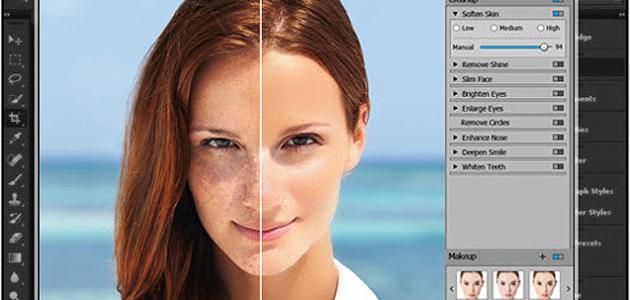Root
It is a program that helps break the restrictions imposed by the Android system on devices that run on it. It allows downloading applications that destroy the system proposed by the manufacturer, and accessing the roots of Linux on which the Android system is based. The presence of root on Android devices can be used to install an operating system with broader powers than the Android system, and to modify many system files that exist before Android, by deleting, modifying, and adding software with greater features to the phone.
Steps to root without a computer
- We go to our browser, write the following website address towelroot.com, and click on it to go to the home page.
- We click on the red A icon, then click on the OK command to download the site’s Abk file.
- We wait until the file is downloaded to our device, then we click on it to install it, by clicking on the install command.
- We press the Skip command when a warning message appears from Google stating: Rooting may harm the device’s system and break the security restrictions imposed on it by the manufacturer. Then we press the Install command again, and wait until we receive a message that the application has been installed successfully.
- We enter the application, click on the make it rain command, a message will appear explaining that the application will restart the phone, and after running it we will obtain a root for the phone.
- We wait a minute until the phone turns on again.
- We make sure that root is activated on the device by entering our store, downloading the Root Checker program, then clicking on the installe command, then waiting a minute until the program is downloaded and installed on the device.
- We agree to all the conditions presented to us by the application by clicking on the Agree command, then clicking on the OK command.
- We click on the verify Root command, to verify that the root is activated. We wait for a few minutes until a welcome message appears from the application congratulating us on registering in it, and that the phone now has permissions to use the root.
Root using kingo root
- We go to Settings, Settings, Security, then activate the feature to allow applications to be downloaded from untrusted sources, by placing a ✅ sign next to it.
- We go to our browser, type kings android root apk, and several sites appear showing us the link to the program, so we click on it to activate it.
- We go to a new page, where the Secures downloaded option appears. We click on it, then we wait for a few minutes until the program is downloaded.
- We install the program on our phone by clicking on the install command, and then clicking on the Done command.
- We open the program now, click on the application logo that appears on the home page, to download root with just one click.
- We wait until the root is actually downloaded to the phone and installed on the phone, and then another application called Super User appears, through which we verify the activation of the root on Android, and thus we now have an actual root on the phone.