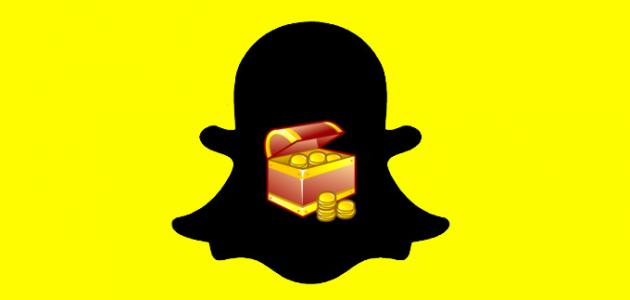Create an account on WhatsApp
Here are the steps to create a new account on the WhatsApp mobile application:
- Open the WhatsApp application on the user's phone.
- Agree to the terms of use of WhatsApp by clicking on the Agree & Continue option.
- Enter the user's phone number, through which the user wants to register on WhatsApp.
- Click on the Done option, then click on the Yes option after verifying that the entered phone number is correct.
- Waiting to receive a text message on the user's phone number, and this message contains a verification code consisting of six digits, and it is possible to click on the “Call Me” option to send the code through a phone call.
- Enter the code that was sent to the user's phone number.
- Click on the Add Photo button to choose a photo for the new account on WhatsApp.
- Enter the username (Username) of the new account on WhatsApp, and you can click on the “Use Your Facebook Info” option to import the WhatsApp name and photo from the user’s Facebook account.
- Click on the Done option.
Create a group in WhatsApp
A WhatsApp user can create a group that includes a number of users by following these steps:
Read also:How do I make a video- Open the chat list (CHATS) on the WhatsApp application.
- Click on the Menu icon, or click on New chat, then click on New Group.
- Add the people to be included in the new group.
- Click on the green arrow icon.
- Enter the name of the group in the Subject field, and a picture can be set for the new group.
- Click on the green check mark to complete the last steps of creating the new group.
Add a status to a WhatsApp account
Here are the steps for adding a new status (Status) to the user's account on WhatsApp:
- Open the WhatsApp application.
- Go to the Status menu, then click on the status icon on WhatsApp.
- The status of the new case, as it is possible to take a new photo or even record a video, or use any media on the phone for the new case to be added.
- Click on Send, which appears as an arrow.
Invite friends to use WhatsApp
WhatsApp allows its users to invite friends who do not have an account on the application to start using it, and this can be done by following the following steps:
Read also:Delete a page from a pdf file- Click on the chat circle icon at the bottom of the WhatsApp screen.
- Scroll down the onscreen contacts list.
- Click on the option to invite friends (Invite friends).
- Choose the name of the person to whom you want to send an invitation to start using the WhatsApp application.