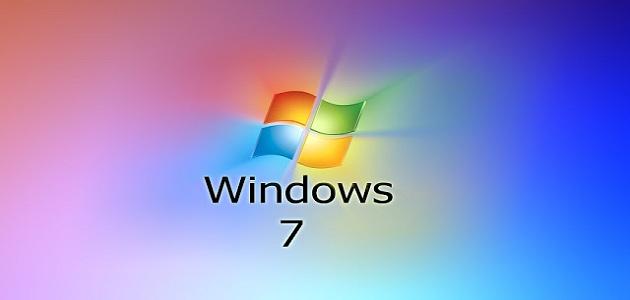G mail
Gmail was designed by Google to provide a free email service that allows users to send and receive email over the Internet, and what distinguishes it from other email sites is its ability to store many gigabytes of email data, which removes the worry about not receiving Emails due to low storage capacity, it also allows its users to stay offline for up to 9 months while other email services sites require their users to log in to their accounts at least once every 30 days.
Chrome browser
Chrome supports screen readers and speakers, allows visually impaired people to zoom in to a full page, with availability, extensions, high contrast colors, quick answers in the address bar, translation to and from any language with the click of a button , in addition to the possibility of running it on all devices; such as computers and mobile phones and switching between them.
Google Drive
Google Drive is defined as the storage unit designed by Google, and in addition to the ability to store files in it, files can also be shared with others through it, and collaboration in completing work with them without the need to be on the same platform.
Read also:Download protection softwareclassrooms
The Classroom feature provided by Google helps organize the work of teachers and students and maintain their communication with each other, and this feature has been developed to include new features such as enabling teachers to reuse their old posts that include assignments from another category, or from time previous year, or previous years, in addition to the push-up feature that enables teachers to push any of the publications to the top; To avoid losing it if other comments are posted.
Read also:How to make an Android application