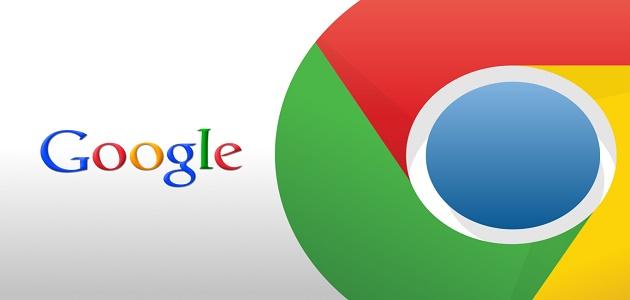How to create an account for the iPad
can work Account for iPad by following these steps:
- Open the Settings app on your iPad.
- Click on Sign in from the top of the screen.
- Click Don't have or forgot your Apple ID? “(Don't have an Apple ID or forget it)”.
- Click Create Apple ID from the pop-up window.
- Enter your birth date, then click Next.
- Enter the first and last name in the designated fields, and click Next.
- Choose your current email address, or get a new iCloud email address.
- Enter your email address.
- Create a password and verify it.
- Choose three security questions and write the answers.
- Agree to the terms and conditions.
- Click either on the Merge option, or Don't Merge. To sync data from Contacts, Safari, Reminders, and Calendar.
- Click OK; To confirm that the Find My iPhone feature is activated.
Create an account for the iPad through the Apple Store
You can create an iPad account using the Apple Store by following these steps:
Read also:How do I restore WhatsApp chats?- Open the Apple Store application, and click on the user's icon, which is in the form of a circle with a head inside it.
- Click on the Create New Apple ID option, and if you do not see it, you must make sure to log out of iCloud.
- Enter your email address and password in the designated sections, where the new email address will be your Apple ID.
- Choose the region, or country, so that it matches the address provided on the payment method that will be used.
- Read Apple's terms, conditions, and privacy policy.
- Click Agree, then click Next.
- Enter your name and date of birth.
- Click on Subscribe to Apple Updates, so that the user stays informed of the latest news and services related to Apple.
- Click on Next.
- Enter credit card and billing information, then click Next, or choose None if you do not want to enter information at this time.
- Confirm mobile phone number; To verify the user's identity, restore the account when needed, then click Next.
- Verify email by searching for the verification message received from Apple, then following the steps shown.
iCloud account settings for iPad
iCloud settings are usually adjusted when you set up the iPad, but if you skip this step, it is possible to do it later by following the following steps:
Read also:Make Google your name- Go to the Settings section, which resembles a gear icon.
- Click on the iCloud website by going down to the bottom of the menu on the left side of the screen.
- Click on Account, type your Apple ID, and password; To set up iCloud, you can choose an email address.