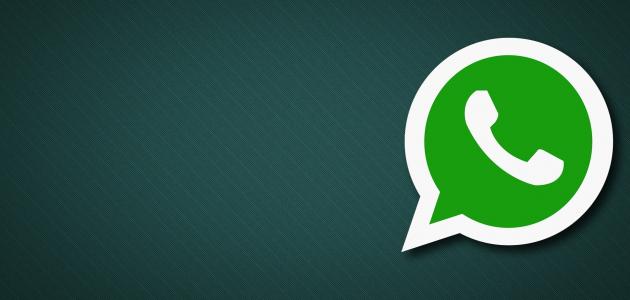How to create a free account in itunes
You can create a free account on iTunes using your personal computer by following some easy steps. These steps are as follows:
- Download the iTunes program and install it on the computer, making sure that the downloaded version is the latest version of iTunes.
- Run iTunes, then click on Menu . .
- Click on Login, Then choose Create a new account.
- Click on Continue Through the welcome page shown on the screen.
- Agree to the Apple policy instructions in terms of terms and conditions, then click on the button Continue.
- Enter some personal information related to your Apple account, such as your email address, password, some security questions, and date of birth, then click a button Continue.
- Notice : If the user wishes to make a purchase for some applications later, he must enter the credit card details to be able to do so. However, if he wants not to pay fees for downloading these applications, he must click on the button Free Any item can be downloaded for free.
How to download programs from iTunes
Programs and games available on iTunes can be downloaded using iPhone and iPad devices by following the following steps:
Read also:Minimize desktop icons windows 7- Click on Today To review the most important featured applications.
- Click on Toys Or Apps To browse applications according to their categories.
- Download a specific application by searching for it and writing the name of the application in the box Search.
- Click on Get the app To download the programs for free, or click on Price To download a paid application.
- Enter your username and password if requested by iTunes.
What is itunes
It is a program designed by Apple for the first time in 2001. iTunes allows users of Mac devices and even regular computers, iPhones and iPads to download music and video clips over the Internet.
Read also:Create a new yahoo email