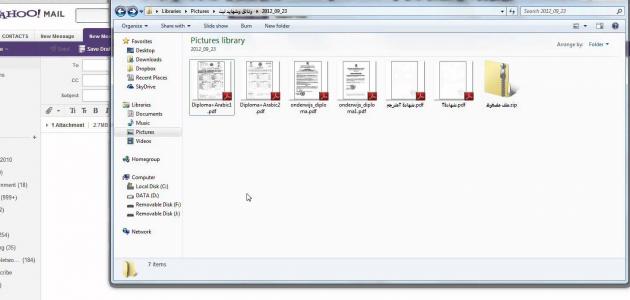Download desktop programs
The world of computers has developed and is developing at an amazing speed, and the daily acceleration of innovative developments in it is almost impossible for even a specialist in this field to comprehend or understand a large part of it. How many programs have been released that many did not know about, and how many programs exist that if specialists knew about them and their existence, they would have provided. They spend a lot of effort and valuable time to solve a problem that is intractable to them, and the solution was in front of them and within their reach, but unfortunately they did not notice it. I will review here some beautiful and useful programs that will benefit and enjoy their user:
The first program here is the Real Desktop program, which transforms your device’s desktop into a real, captivating, three-dimensional desktop. It is considered one of the masterpieces of entertaining and useful programs that keeps boredom, distress, routine, and frustration away from your device and your current desktop, as this program makes the desktop you have A three-dimensional surface in a wonderful way with the ability to control all the icons on it and add wonderful accompanying three-dimensional sounds as well. It also works to control the display and display of icons, show what you want from them and hide what you also want from them, and change their places so that it makes and arranges everything you use more, making it The first is in place and position.
You will also enjoy other benefits by using it, such as showing file names or not showing them, and enjoying other wonderful features in this wonderful, beautiful and very powerful program produced by GSoft. Perhaps you will need the presence and availability of DirectX 9.0c, which is present and available in every device automatically with the operating system that it is on. .
Read also:Cancel last seen on WhatsAppThe second program here is Google Translate Desktop, which is Google’s translation program for Arabic, English, and other texts, where you can translate with the utmost flexibility and ease between all languages in the world directly on your desktop without requiring you to enter the Google Translate website. It is a free and very useful program for those who correspond with foreigners, and an enjoyable, elaborate and wonderful production by GSoft.
The third program here is the RAR Fix program, which is a program that repairs all damaged compressed files that no longer work with the utmost ease and perfection. This program is also free and one of the most practical and useful programs for many of us. We sometimes download compressed rar files, for example, from the Internet, and it may arrive. Its size reaches thousands of megabytes, and after a long wait for downloading, we find that when it reaches the computer, it is damaged and does not open, does not work, and cannot be uncompressed, so we become frustrated, so this program came to help you solve this difficult problem by withdrawing and saving what can be saved and working to repair the part. He was not saved as much as possible.
The fourth program here is the WorldWide Telescope program for traveling between planets, stars, moons, and galaxies with real, wonderful, and breathtaking images produced by Microsoft. This program is considered one of the space programs to provide you with a lot of information and facts about and around the planets and outer space with real, realistic, and captured images that were taken from the most famous Famous international telescopes, such as the Hale Telescope, where through this program you will be able, as we said, to see space, enjoy landing on Mars, Venus, and Saturn, and move to the sun and to any place in the great, huge, enormous, and vast universe. This program is similar to and a strong competitor to the Google Earth program. The famous, and it is very useful for students and also for astronomers as well as university students and all people as a whole.
Read also:How do I make a video