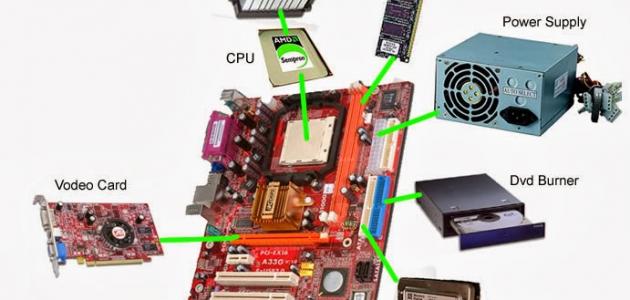Return the screen upside down in Windows 10
Below are the return steps the screen Upside down on your Windows 10 computer:
- Click with the right mouse button on any empty place on the desktop.
- Choose the Display Settings option.
- Go to the Resolution section, then choose the orientation that the user wants to change to through the drop-down list associated with this option.
Return the screen upside down in Windows 7
Here are the steps to return the screen upside down on a computer running Windows 7:
- Click on the Windows button at the bottom of the screen.
- Choose the Control Panel option.
- Click on Adjust screen resolution at the top of the window. This option appears in the Appearance and Personalization menu.
- Choose the (Landscape) option from the drop-down menu that appears next to the (Orientation) option.
- Click on the Apply option.
- Click on the option to save changes (Keep changes).
Return the screen upside down via an Intel graphics card
The user may be able to return the inverted screen via the computer on which there is an Intel graphics card, by using a specific keyboard shortcut, which is pressing the Ctrl key and the Alt key in addition to pressing the up arrow key to return the screen to its orientation The screen can be rotated to the right by 90 degrees by pressing the Ctrl + Alt keys in addition to the right arrow key, and the screen can be rotated to the left by ninety degrees by pressing the Ctrl + Alt keys in addition to the left arrow key.
Read also:Partition the hard disk without formattingReturn the screen upside down via the Nvidia Realtek
A user who owns a computer that has an Nvidia graphics card can return the computer screen upside down by following these steps:
Read also:partition hard disk- Clicking with the right mouse button on the computer desktop.
- Choose the option for the Nvidia Control Panel.
- Choose the Rotate display option.