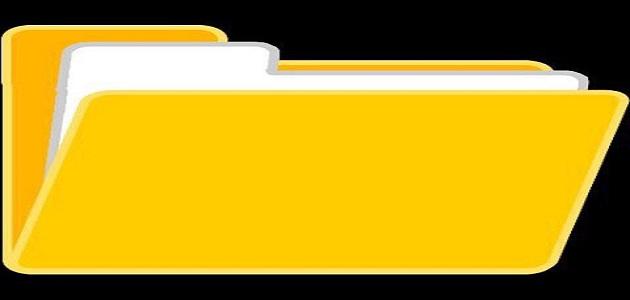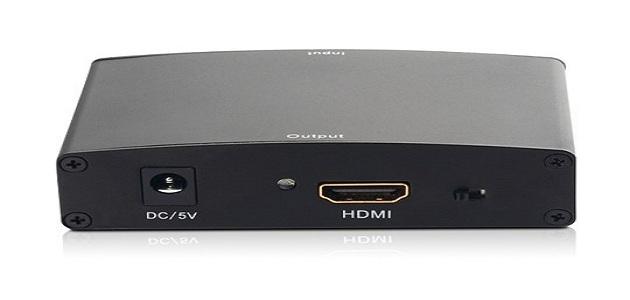How to use the iPod
iPod setup
The iPod can be configured through the following:
- language setting: The iPod has the ability to choose any language, and in order to change the language, go to Settings, then go to Language, and then you can choose the appropriate language.
- Setting the backlight timer: The backlight of the iPod can be set, by setting the lighting time by pressing the button, or by using the click wheel. For example, when choosing the backlight for the iPod with a time of 10 seconds, this is done by selecting the lighting timer from the device settings, then choosing background, and then specify the required time, then choose the option to always turn on, and it should be noted that turning off the backlight of the iPod saves the device's battery.
- Brightness Adjustment: The brightness of the iPod screen can be adjusted by going to Settings, then going to Brightness, and then clicking on the desired brightness. You can also adjust the brightness during a slide show or video by pressing the middle button, then the brightness selection bar appears, so you can click and choose the brightness. It should be noted that brightness has a significant impact on the performance of the iPod battery.
- Turn off the clicking sound: The sound of clicking on the device can be turned off by using headphones, as the sound turns inside, and the sound can be turned off by going to Settings, then pressing Stop, and to turn it back on, you can click Play.
- swipe: You can quickly scroll on the iPod and move through playlists, videos, etc., through the following:
- Move your thumb on the click wheel to display the letters of the alphabet on the screen.
- Use the click wheel to navigate through the alphabet and find the first letter of the item being searched for. Items starting with symbols or numbers appear after the letter z.
- Raising the thumb for a short while, then returning to normal scrolling.
- Use the click wheel to navigate to the desired item.
- Get additional information about the device: Information about the iPod can be obtained, such as: the amount of space available on the device, the number of songs, videos, pictures, model number, software version, etc., by going to the iPod settings, then choosing about (in English: about), and pressing on Middle button to move through screens.
- Reset: All items in the default settings menu can be reset by going to Settings, then Reset Settings, and clicking on Reset.
Download apps to your iPod
After setting up the iPod, the individual needs to download some basic applications, including the following:
Read also:What are the advantages of Android- Get songs from CD.
- Buying music from the I Tunes store.
- Create playlists.
- Use a smart playlist to conserve iPod space.
- Using FM Radio IPOD NANO.
the iPod
The iPod is a portable media player, and it is one of the most successful products that revolutionized the twenty-first century, as Apple developed it in 2001, and in 2002 a copy of the Microsoft Corporation Windows operating system was released, and it was a small device, characterized by its elegant design, and allows downloading Music from the Internet store, and it is characterized by its ease of use, and its simple design, and this device is linked to the media management program from Apple, and thus it recommends the ability to put 1000 songs in the device, and the small white earphones became a distinctive trademark for the iPod in advertising campaigns, and in In 2003, Apple introduced the iTunes Store, which is a huge media library that allows iPod users to legally purchase music through the Internet, download music files to computers, then transfer them to iPods, and then TV programs and animations become available for download.
Read also:Delete unnecessary files