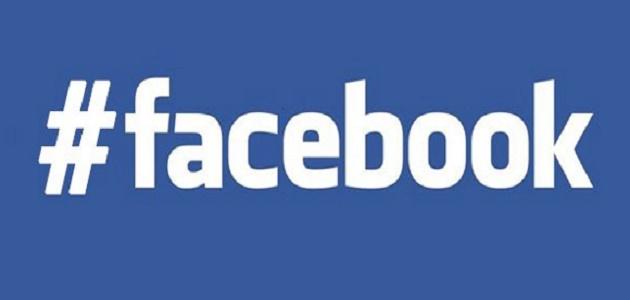Search on Instagram
Users can search the Instagram website through the Internet browser on the desktop, or on the phone, and this is done by following the following steps:
- Open a web browser on your desktop or phone.
- Go to the Instagram website.
- Click on the search icon, which resembles a magnifying glass, and type اسم The user, tag, or place you want to search for.
Search in the Instagram application
Users can search the Instagram application installed on different mobile devices, by following the following steps:
- Open the Instagram application.
- Log in to the user's account.
- Click on the magnifying glass icon located at the bottom of the application page; To open the Explore tab.
- Click on the Search box at the top of the page.
- Write the username, tag, or place you want to search for.
Instagram search filters
Instagram provides users with filtering their search results into different categories, which makes it easier for them to quickly show and access the results. They are located at the top of the search results page, and you can choose between them by clicking on them. They are divided into the following categories:
Read also:How to remove a phone number from facebook- Most notable results (Top): Displays a list of the most popular search results related to the search term: people, mentions, or places.
- People: Displays a list of search results including people whose names match the search term.
- Tags: Displays a list of search results including tags that match the search term.
- Places: Limits search results to sites that match your search term.
Delete Instagram search history
Users can delete search history on Instagram by following the following steps:
Read also:How to earn money on WhatsApp- Go to the user's profile.
- Click on the three vertical lines.
- Click on the Settings option, which is shaped like a gear.
- Click on the Privacy and Security option.
- Click on the Clear Search History option, then click on the Clear Search History option to confirm the deletion.