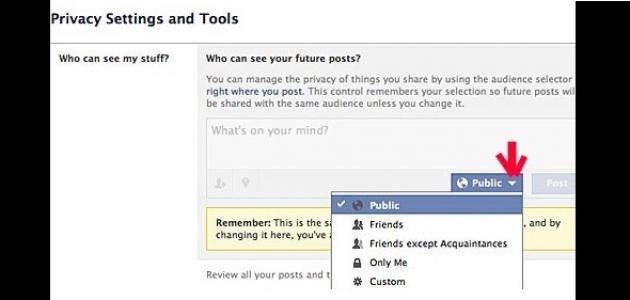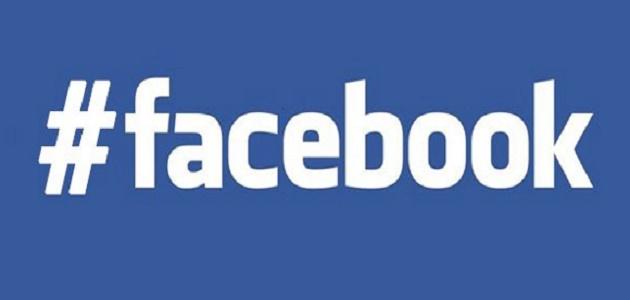Inform friends about the page
The Facebook page must be published by sending a message by the person to all his friends and informing them of the existence of this page. The address of this page can also be sent via e-mail to all friends or employees at work.
Include the page in the email
This method is considered one of the easiest ways that can be used to promote Facebook pages. These pages can be included via email, in a way that appears to people as a link in the email signature of the page owner, and they can go to this page by clicking on this link.
Use the sharing feature
The sharing feature, or as it is called in English (Share), is one of the publishing options located within the page. It gives the user a new update that allows fans to view all of his posts, while marketing them effectively on the Facebook page.
Use other pages
Using other pages or (Page Favorites) is one of the ways in which a Facebook page can be spread among followers, if the person has knowledge of the owners of those pages.
Steps to share a Facebook page among friends
The following steps must be followed using the user’s computer in order to be able to publish his page on Facebook, which are:
Read also:Create a new Messenger account- Login to the user's personal account on Facebook, specifically the personal profile.
- Choose the “Build Audience” box, which is located in the upper part on the right side of the site, then choose the “Invite friends to the page” item, where a list of friends will appear, all of whom can be selected, and some of them can also be selected.
- Press Enter to send all invitations to friends. This does not take long at all, as it only takes a few seconds.
In conclusion, it is recommended to attract users to the page by placing a distinctive image and choosing an appropriate caption for the page. Also, making the page interactive will significantly increase the number of its fans.
Read also:How to delete Instagram account