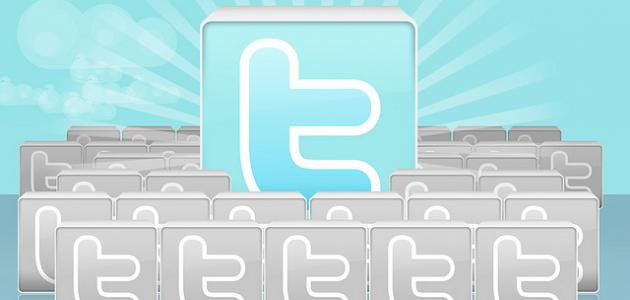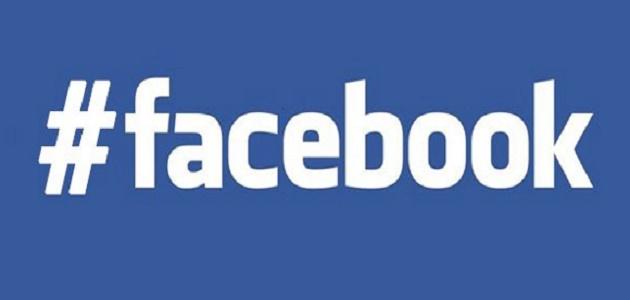The reason for suspending the Twitter account
Twitter suspends the account if the user violates the terms and conditions of the site, and among the common reasons that lead to the suspension of the Twitter account are the following:
- Spam messages: Most accounts that spam or are fake are suspended.
- account hack: If the account is hacked or exposed to security risks, it will be suspended until it is secured and returned to the account holder.
- Offensive Tweets or Behavior: In the event that an account is reported that violates laws related to misuse, such as: sending threats to others or impersonating other accounts, the account will be suspended temporarily or permanently.
Recover suspended twitter account
There are many ways to recover a suspended account, including the following:
Recover the account with suspicious activity
The user can restore the suspended Twitter account due to suspicious or suspicious activities by following the following steps:
- Go to Twitter on the website, which can be accessed by clicking on the following link: Click here, or through the mobile application, then log in to the suspended account.
- Clicking on the Start option, after confirming the user’s identity through the phone number and email associated with the account or any other personal information.
- Click on the Verify option after answering the questions and following the instructions.
- Enter the phone number and email associated with the account, where a message will be sent to one of them containing a confirmation code, or specific instructions for verifying the account.
- Enter the verification code sent to your email or phone on the Twitter verification page.
- Clicking on the Submit button, in order to restore the suspended account, and the password can be changed in the event that the account was suspended as a result of the hack.
Restore the illegal account
The user can restore the suspended Twitter account as a result of violating the Twitter rules by following these steps:
Read also:How to log out of facebook messenger- Go to Twitter on the website, which can be accessed by clicking on the following link: Click here, or through the mobile application, then log in to the suspended account.
- Clicking on the Start option, after which options for recovering the account are displayed, and the user may need to confirm the phone number and email associated with the account and any other personal information.
- Clicking on the “Continue to Twitter” option, so that the user is allowed to access his account in a limited state, in which he may lose the ability to tweet, like, or retweet tweets, and others.
- Delete the content that led to a violation of the Twitter rules from tweets or others.
- Access the following link: Click here To file an appeal (File an Appeal) stating that the account was suspended without justification.
- Log in if necessary, choose the type of problem from the drop-down list, then clarify the problem by writing its details in the text box.
- Enter the full name, and confirm the username and email.
- Enter the phone number (optional), then click on the Submit button.
Tips to avoid getting suspended from Twitter
Twitter users can follow the following tips to avoid having their accounts suspended:
Read also:How do I delete a Facebook page permanently?- Add a phone number to confirm that the account is real, not fake, and belongs to the user.
- Adding a personal picture of the account and correct personal information, and links to the website or other social networks of the user can be added.
- The safe and correct use of Twitter, so that the follow-ups do not exceed 400, and the tweets do not exceed 2,400 tweets, and 1,000 private messages per day.
- Stay away from abusive behavior and tweets of people and accounts.
- Do not use programs and applications that increase followers