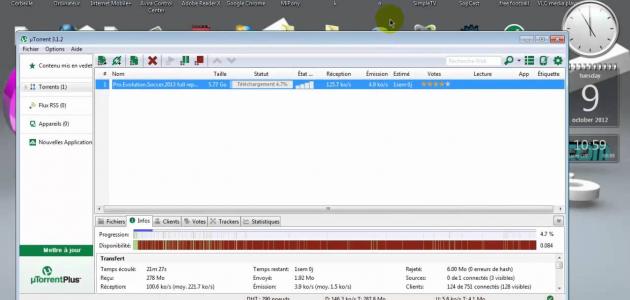AutoRun virus
AutoRun virus: It is a virus that copies itself on a flash drive or any external disk, affecting the user’s computer when he opens this device or the memory on his device. This virus appeared with the widespread use of flash drives, memory cards, and other external storage methods, and it has the same effect as the previous one. From viruses, such as spying on your device, destroying stored data, and other negative effects on the device.
How AutoRun virus works
The virus copies itself on the flash drive (or any disk that the user inserts on his device), and registers itself in the autorun.inf file, which is a file located in the root of the disk to tell Windows which programs should be opened when the disk is opened automatically, and this file is not visible.
The autorun feature for CD-ROM existed as a feature to automatically run the legitimate file when it was placed in the device, or when accessed, but when new technologies such as flash and external USB\SATA appeared, Windows developers updated this feature for these technologies, and at that time it was easy Converting this feature into malicious programs, and due to the ease of using modern storage tools, this led to the ease of spreading this virus between different devices. It is simply possible for someone’s device to be infected with this virus simply by placing a flash drive in it to transfer files that he had transferred from a device in one of his university’s laboratories, or From a friend's device.
Read also:How to add fonts to photoshopTo protect against AutoRun virus
Antivirus may help protect against it, but some types of this virus can disable the antivirus program, so the best way to protect is to disable this feature in Windows.
How to disable the service:
- Windows key + R
- Type gpedit.msc in the box and then OK.
- The group policy editor will appear.
- Choose administrative template under the computer configuration menu.
- Then choose system from the left menu.
- In the right pane, find Turn off autoplay and click on it.
Get rid of AutoRun virus
- From (windows > Run > cmd > ok).
- Type (cd) and press enter to get to disk (C).
- Type (attrib -h -r -s autorun.inf) and press enter. If the file is found, we move to the next step.
- Type (del autorun.inf) to delete the file and then press enter.
- After that, type d and the sign ( : ) and then enter to search for the virus on disk d, and we change the previous steps to delete the virus, and repeat the process with disk e.
- Restart the device, you will notice that the virus has disappeared and what was corrupted has been repaired.