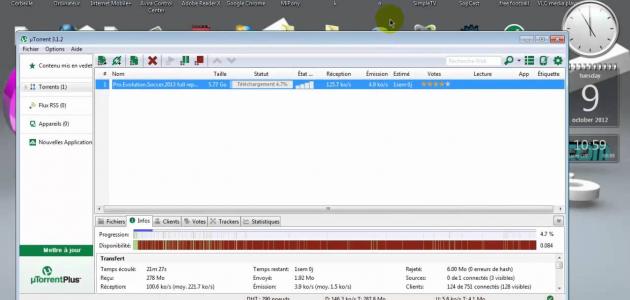Add fonts to Photoshop via the Internet
Users can add fonts through a tool called (Typekit), which is a cloud font library that includes free or paid options for fonts that users can add and sync with Photoshop, by following these steps:
- Ensure that the device is connected to the Internet.
- Open Photoshop, then go to the menu bar at the top of the screen.
- Click on the “Type” option, then click on the “Add Fonts From Typekit” option, so that the “Typekit” menu opens in the internet browser.
- Search for the appropriate font, then choose the font you want to use from the My Library list to get free fonts, or you can change the filter on the right of the screen to get more options of fonts that may be paid.
- Open the font page to view the font, then click on the "Sync all" button to download the entire font family, or you can choose one font from the family by clicking on the green "Sync" button next to the name of the font you want to download.
- Make sure to open the (Creative Cloud) application and log in to the user's account, then wait for the synchronization to finish, after which a pop-up window will appear when the synchronization process is completed if notifications are activated.
- Check the font status within the (Creative Cloud) application by going to the Assets option, then choosing the Fonts option.
- Use the downloaded font in Photoshop by clicking on the (Typekit) menu or on the (Tk) icon and selecting it from there.
Add fonts to Photoshop through the operating system
Add fonts to Windows
Users can add fonts to the Windows operating system for use in all different programs, including Photoshop, by following these steps:
Read also:How do i delete my account on instagram- Use the Install option:
- Search for the font you want to use on the Internet by typing Free Fonts in the search box, then download it by clicking on the Download button, or buy a CD of the fonts and download them.
- Decompress the downloaded font file, if it was compressed, by clicking on the right mouse button, then clicking on the “Extract” option. The font files will have the following extensions: (otf, ttf, pbf, pfm).
- Right-click on the desired font file, then click on the Install option.
- Using the Control Panel:
- Click on the Start Menu button, then click on the Control Panel option.
- Click on the Appearance and Personalization option. This step can be skipped if you are using the Windows (XP) operating system.
- Click on the Fonts option, right-click on the existing menu, then click on the Install New Font option.
- Choose the fonts you want to download, then click on the OK button.
Add Fonts to Mac
Users can add fonts to the Mac operating system (Mac OS) for use in all different programs, including Photoshop, and this is done by following these steps:
Read also:When was google founded- Exit all active applications.
- Select the fonts you want to install on your hard drive, or go to the location where the fonts were downloaded.
- Transfer or copy the required font file to the system's Fonts folder in order to install it, and it can be used in various programs and applications on the system.