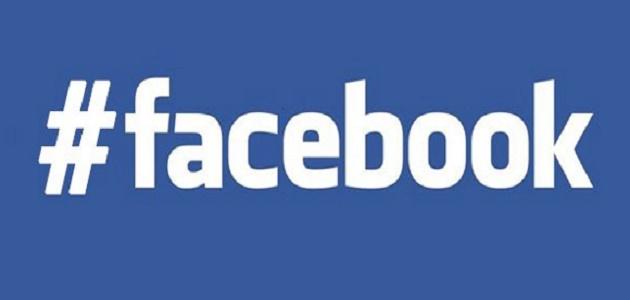Install messenger on the computer
The Facebook Messenger program can be downloaded and installed on the user's computer, which requires that it be running the Windows 10 operating system (Windows 10), as the official version of this program is not compatible with working through the Windows operating system except with the version of Windows 10, Here are the steps to install the program on the device and use it in a manner similar to the way you use Messenger on its website on the Internet:
- Go to the electronic page through which you can download a copy of the Messenger program for the computer running the Windows operating system, and this page can be accessed by clicking on the following link: Click here.
- Click on the Get button that appears on the website screen.
- Click on the Open Microsoft Store option.
- Click on the Get button again to start downloading the program to the device.
- Wait for the program download to complete, then click on the Launch button to install the program on the device.
Note: A copy of the Facebook Messenger program for computers running the Mac operating system can be obtained by going to the online page for downloading Messenger from the Apple store, then clicking on the Get button, and this webpage of the Apple Store can be accessed Apple by clicking on the following link: Click here.
Read also:How do I send a message on Facebook
Install Messenger on iPhone phones
The user who owns an iPhone can install the Facebook Messenger program on his phone and then use it, and to complete this he needs several things, including that he has his own Facebook account, and that he can access the Internet on his phone, and the operating system must be on His iPhone is from (iOS 9) or later versions, and the following are the steps to install Messenger on the user’s iPhone:
- Open the App Store on the iPhone.
- Click on the search bar.
- Type the search command (Messenger) in the search bar.
- Clicking on the GET button that appears next to the Messenger application, which must be verified to be developed by Facebook.
- Click on the INSTALL button to start downloading the application to the device.
- Click on the Open button to open the application after installing it on the mobile phone.
Install Messenger on Android phones
Here are the steps to install the Messenger application on mobile phones running the Android operating system:
- Open the Google Play Store on the Android phone.
- Search for the (Messenger) application on the store, then choose the Messenger option from the list of search results. The official application can be known by looking at the company that developed the application, which is (Facebook).
- Click on the Install button, then click on the Accept option, if required.
- Wait for the application to be downloaded to the device, then click on the Open button to open the application and start using it.